- Knowledge Base AU
- Payroll
- Employee Self Service
-
Payroll
-
NoahFace
-
Your training
-
Reporting
-
Add Ons (AU)
-
Awards and Employment Agreements
-
Partners (AU)
-
Time and Attendance (AU)
-
Timesheets (AU)
-
Timesheets (MY)
-
Video Tutorials
-
Director Pays
-
Pay Runs (AU)
-
Business Settings
-
General (NZ)
-
General (AU)
-
Business Settings (SG)
-
Business Settings (NZ)
-
Getting Started (AU)
-
Rostering (AU)
-
Pay Conditions
-
Timesheets
-
Brand/Partners (NZ)
-
Business Settings (AU)
-
Product Release Notes
-
Timesheets (SG)
-
API (AU)
-
Swag
-
Partners (SG)
-
Timesheets (NZ)
-
Business Settings (MY)
-
Partners (UK)
-
Partners (MY)
-
ShiftCare
-
Employees
How to Access the Employee Portal
The employee portal is the new place where you'll fill out your timesheets. It will also let you to request leave and view your payslips. This article explains how to get set up and log in to the employee portal.
Emails in your inbox
When your employer grants you access to the employee portal you will receive two emails.
The first email should say ‘Login details for Your Company Payroll’. It will tell you your account has been created. Click the link in this email to create a unique password. It should look like this one: 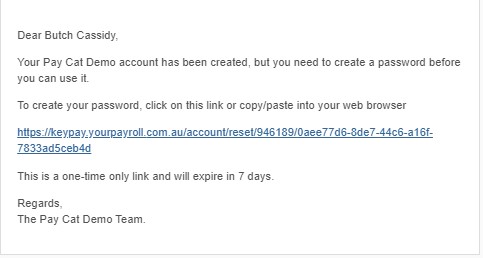

Once you’ve created your password, go to the second email that you would have received. The subject for this email is ‘User account created’.

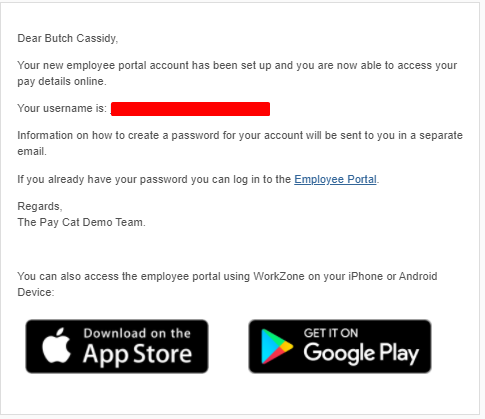
This email is notifying you that your portal account has been set up and you’re now able to access your pay details online. It will also state your username which is your email address.
Because you’ve already set up your password, you can log straight into your portal via the ‘Employee Portal’ link - see link in the email. We suggest bookmarking this link as you’re likely to be using it frequently. If you’ve lost the original email with the link, simply go to the login page and click the 'forgot password' option.
Logging in
To login, enter your username (your email address) and password. You will be taken to your employee portal shown here, where you can enter timesheets, apply for leave, view leave balances, indicate whether you’ve been happy with work this week, indifferent or unhappy.
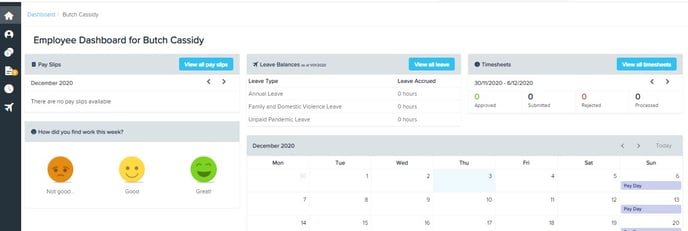
Forgotten password
If you forget your password, use the ‘Forgot Password’ link. You will be taken to the screen below. Enter your email address and click ‘Recover Password’.
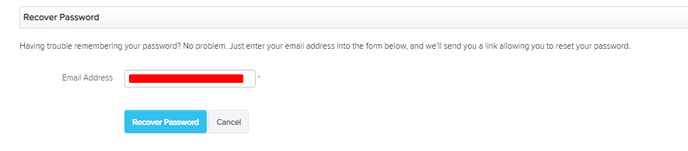
You will then receive an email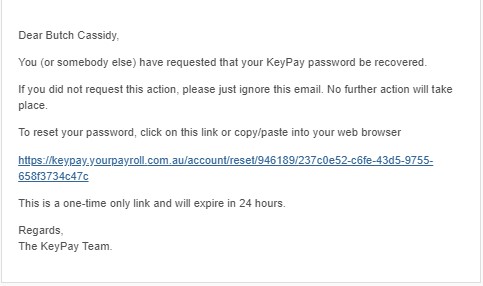
To reset your password, click on the link. Create a new password, enter it a second time and click ‘Set password’.
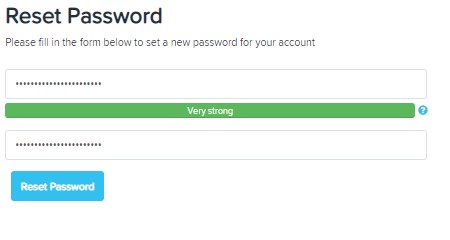
Once you have ‘Set Password’, you will be provided with a link on the next page. Click that link and now you’re ready to login.
On the login page, enter your email address and password.
You will be taken straight to your dashboard where you can enter timesheets, apply for leave, view leave balances, indicate whether you’ve been happy with work this week, indifferent or unhappy.
Now that you have access to the employee portal you can submit timesheets, request leave or update your personal details. You can also get set up on the WorkZone app to do all of the above on your smartphone. These articles will show you how:
