Accessing your Invoices | Video
If you wish to access your subscription invoices, you can do so using the following steps:
- Select Payroll Settings
- Select Invoices
- You can then select Download to get your invoices in either PDF or Excel format
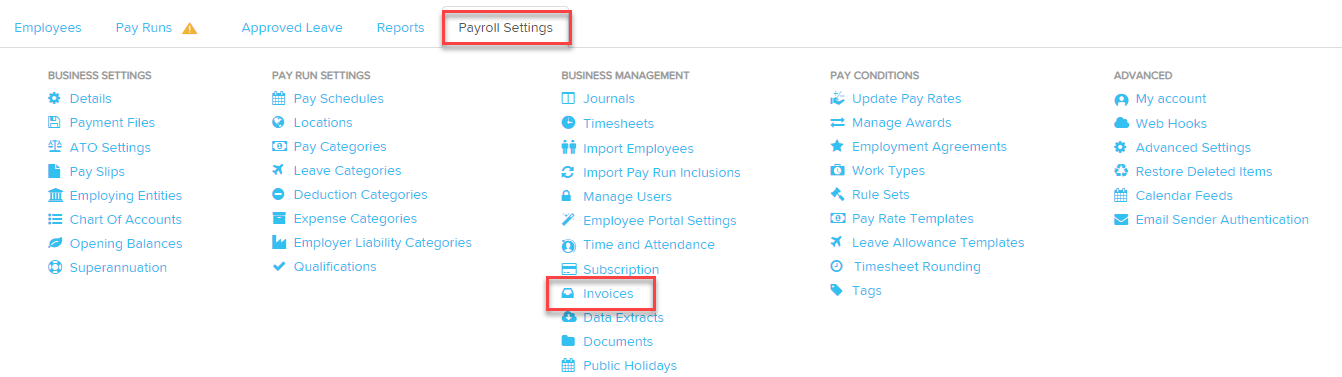
For a detailed article on accessing your invoices, click here.
![Pay Cat Logo New 2.png]](https://www.paycat.com.au/hs-fs/hubfs/Pay%20Cat%20Logo%20New%202.png?height=50&name=Pay%20Cat%20Logo%20New%202.png)