- Knowledge Base AU
- Pay Runs (AU)
- How do I...
-
Payroll
-
NoahFace
-
Your training
-
Reporting
-
Add Ons (AU)
-
Awards and Employment Agreements
-
Partners (AU)
-
Time and Attendance (AU)
-
Timesheets (AU)
-
Timesheets (MY)
-
Video Tutorials
-
Director Pays
-
Pay Runs (AU)
-
Business Settings
-
General (NZ)
-
General (AU)
-
Business Settings (SG)
-
Business Settings (NZ)
-
Getting Started (AU)
-
Rostering (AU)
-
Pay Conditions
-
Timesheets
-
Brand/Partners (NZ)
-
Business Settings (AU)
-
Product Release Notes
-
Timesheets (SG)
-
API (AU)
-
Swag
-
Partners (SG)
-
Timesheets (NZ)
-
Business Settings (MY)
-
Partners (UK)
-
Partners (MY)
-
ShiftCare
-
Employees
Add a Message to Pay Run
You are able to add messages to unlocked pay runs. If you would like to add a message to a locked pay run, you must unlock it first (see here for help).
When a message is added to a pay run, it will be visible on ALL employee pay slips for that pay run.
To add a message to a Pay Run you need to:
- Open an unfinalised (or unlocked) pay run
- From the "Actions" -> "Pay Run Actions" tab click the 'Add Message" button.
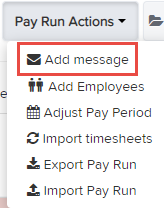
- In the dialogue that drops down, enter the required message.
- Click the green "Save" button in the bottom right hand corner.
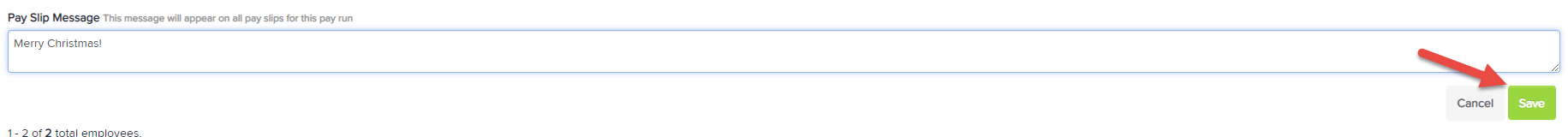
Once the message has been added, it will appear on all pay slips for the pay run.
If you have any questions or feedback, please let us know via support@yourpayroll.com.au
