- Knowledge Base AU
- Pay Runs (AU)
- How do I...
-
Payroll
-
NoahFace
-
Your training
-
Reporting
-
Add Ons (AU)
-
Awards and Employment Agreements
-
Partners (AU)
-
Time and Attendance (AU)
-
Timesheets (AU)
-
Timesheets (MY)
-
Video Tutorials
-
Director Pays
-
Pay Runs (AU)
-
Business Settings
-
General (NZ)
-
General (AU)
-
Business Settings (SG)
-
Business Settings (NZ)
-
Getting Started (AU)
-
Rostering (AU)
-
Pay Conditions
-
Timesheets
-
Brand/Partners (NZ)
-
Business Settings (AU)
-
Product Release Notes
-
Timesheets (SG)
-
API (AU)
-
Swag
-
Partners (SG)
-
Timesheets (NZ)
-
Business Settings (MY)
-
Partners (UK)
-
Partners (MY)
-
ShiftCare
-
Employees
Adding Employer Liabilities to a Pay Run
If you want to include an employer liability in a pay run, you can do so by adding employer liability lines within the pay run.
First, Make sure you have at least one employer liability category defined. For more information, see Creating and Managing Employer Liability Categories.
Open the employee in the pay run to which you wish to add the employer liability:

In the 'Actions' menu, choose 'Add Employer Liability':

An empty employer liability line will be added to the pay run. Fill in the details:
- Liability category: One of the employer liability categories that has already been created.
- Notes [Optional]: Any additional notes for this liability.
- Amount: Enter the dollar amount for the liability.
When you're done, click Save to add the liability to the pay run:
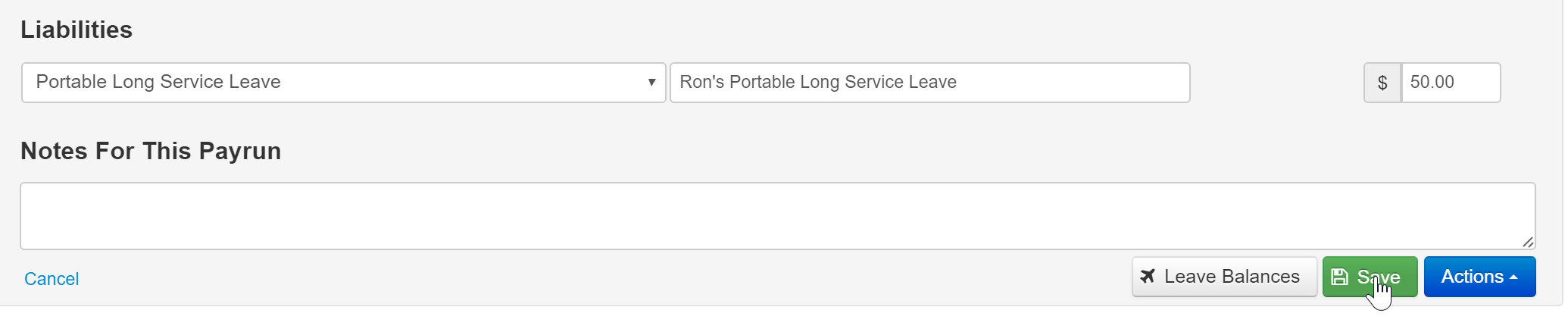
If you'd like to delete the liability, click the red X to the far right:

If you have any questions or feedback, please let us know via support@yourpayroll.com.au
