Adjust Pay Period Dates within a Pay Run
You have the ability to change the pay period dates for a given pay run.
- Open the pay run you wish to adjust the pay period dates for and click the 'Adjust Pay Period' button from the 'Pay Run Actions' option (Note: this option is only visible from the pay run actions in unlocked/unfinalised pay runs):
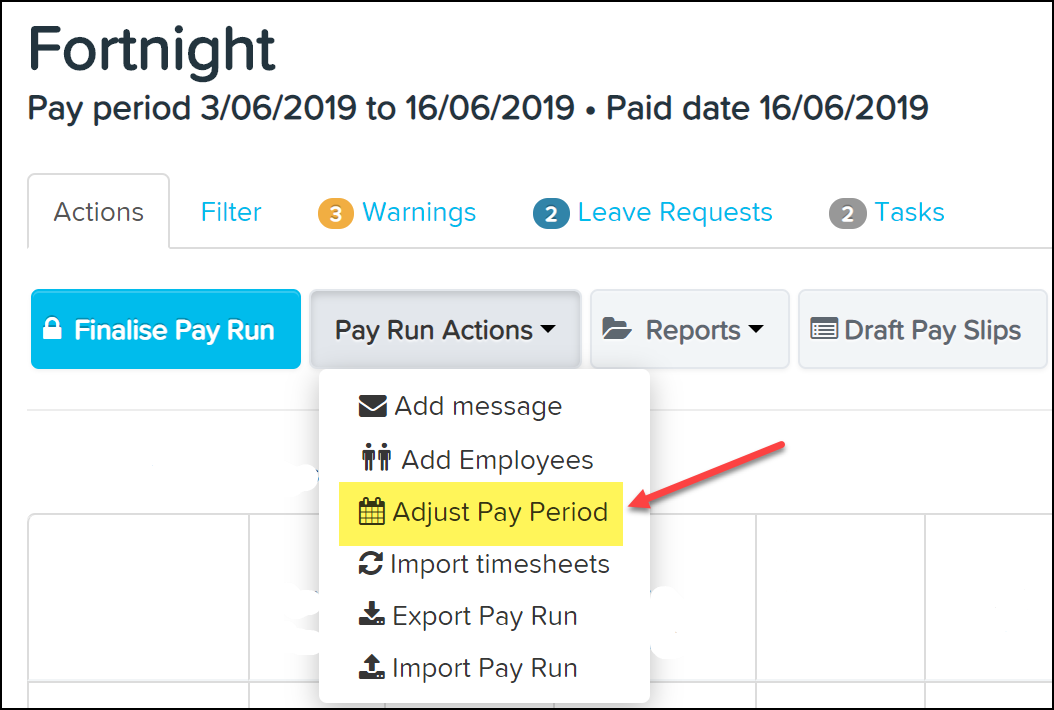
- In the 'Adjust Pay Period' pop-up, select the new pay period ending and the date the pay run will be paid and click 'Save':
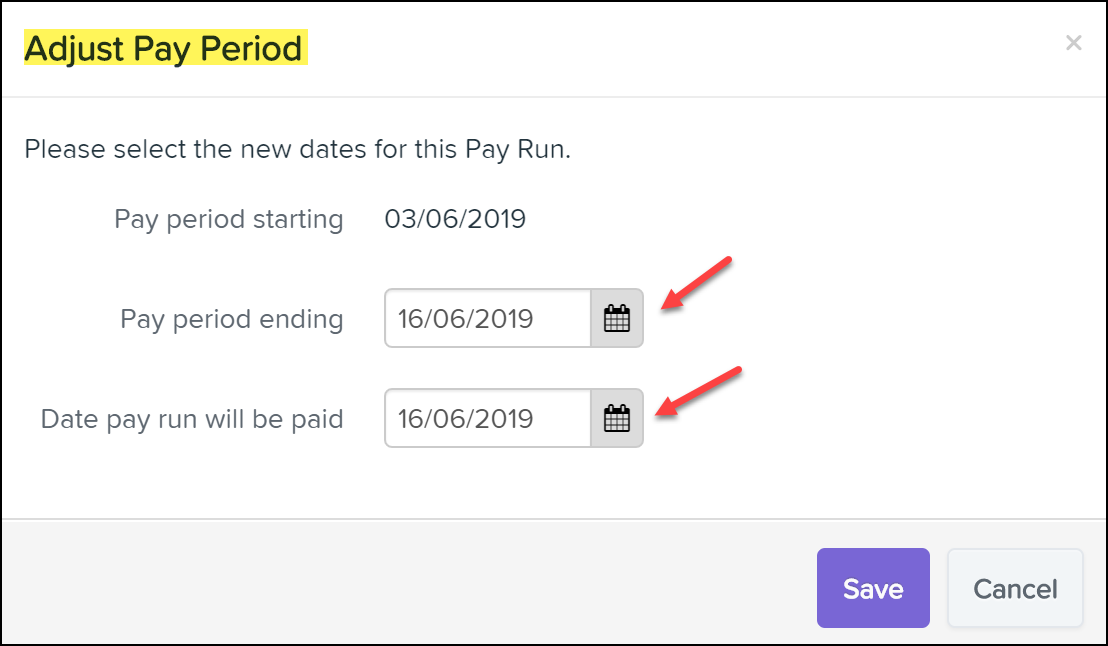
- If the dates are valid, the pay period will be updated.
When using this feature, there are a couple of scenarios to be aware of when changing the pay period dates -
- If an employee's start date is before the pay period start date, they will be removed from the pay run; and
- If an employee's end date is before the pay period end date they will be removed from the pay run:
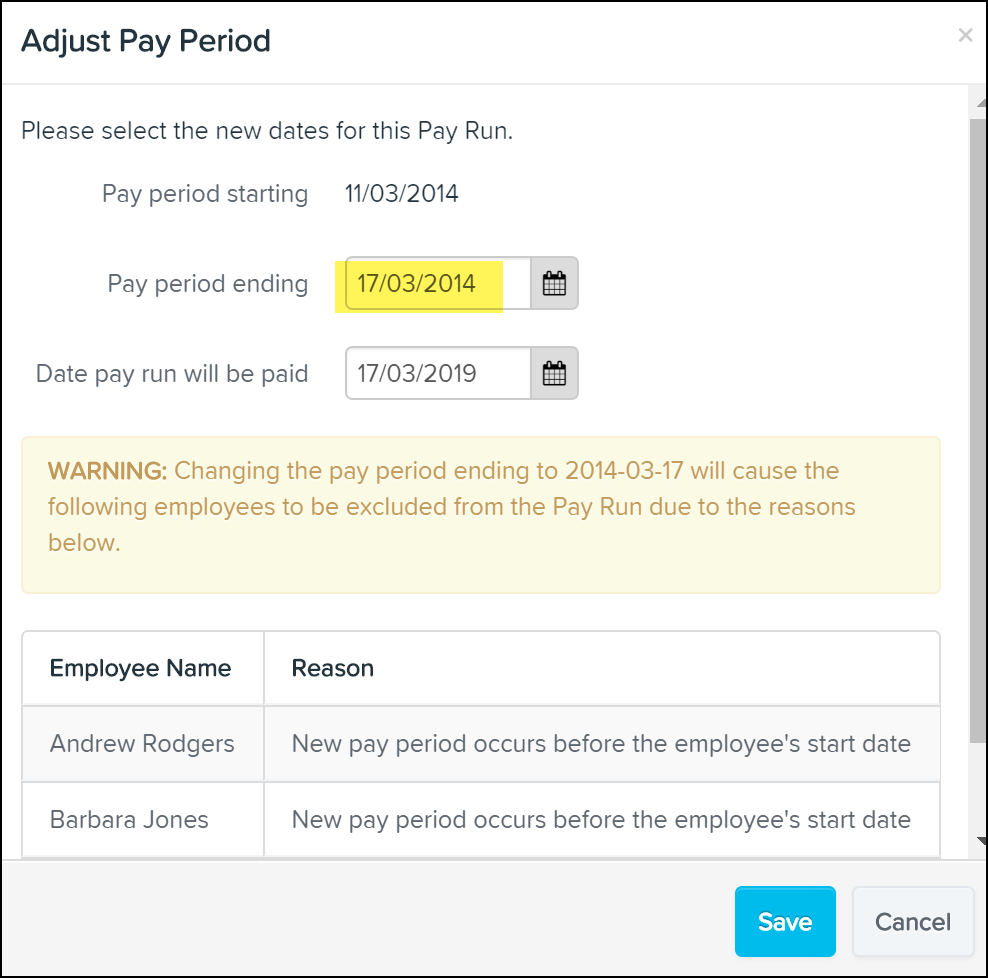
If you have any questions or feedback, please let us know via support@yourpayroll.com.au
![Pay Cat Logo New 2.png]](https://www.paycat.com.au/hs-fs/hubfs/Pay%20Cat%20Logo%20New%202.png?height=50&name=Pay%20Cat%20Logo%20New%202.png)