Billing FAQ
Frequently asked questions relating to Pay Cat billing
How can I update my payment details?
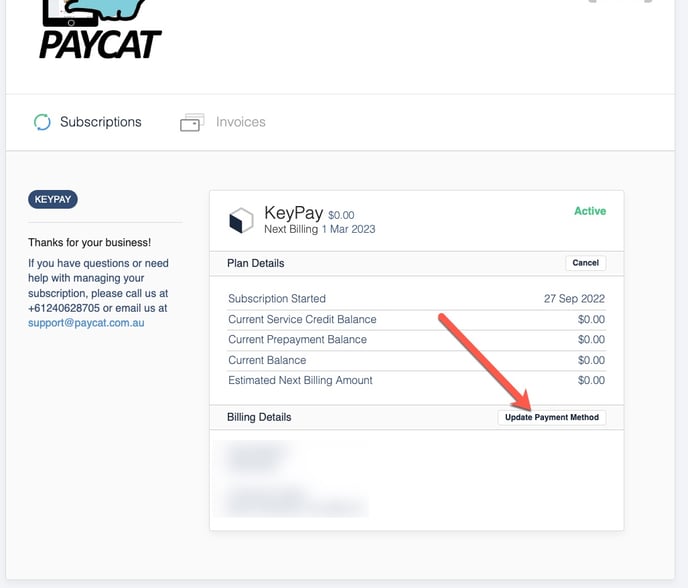
Are my payments setup as a direct debit?
How do I change the details on my invoice
- Contact name
- CC email
- Organisation
If you have multiple subscriptions, you can set the changes to each individual subscription

I am not yet live using Employment Hero Payroll. Why am I getting charged before I have started using the system?
If you have engaged Pay Cat to perform your Employment Hero Payroll implementation, you may receive an invoice before you actually begin using the software. The reason for this is part of our testing requires reproducing an existing pay run in Employment Hero Payroll and checking the results against your previous payroll system.
Because this involves staff being in a pay run, having a timesheet approved etc. the employees become 'active' for billing purposes in the month that we perform this test. As a result, an invoice is triggered in line with Employment Hero Payroll's billing policy.
This is also described in our signed proposal with you under clause 20.2 Billing Commencement.
What is an active employee for Employment Hero Payroll?
An active employee is defined as any individual (set up as an employee or contractor or anything else in the business) included in one or more of the following activities within the billing period:
- A pay run that has been finalised, even if that pay run is subsequently unlocked;
- A timesheet that has been approved, even if that timesheet is subsequently unapproved or rejected;
- An expense request that has been approved, even if that expense request is subsequently unapproved or declined;
- A leave request that has been approved, even if that leave request is subsequently unapproved or declined;
- A rostered shift that has been published, even if that shift is subsequently unpublished.
![Pay Cat Logo New 2.png]](https://www.paycat.com.au/hs-fs/hubfs/Pay%20Cat%20Logo%20New%202.png?height=50&name=Pay%20Cat%20Logo%20New%202.png)