Bureau admin users are able to give a user payroll processor access in order to support bureau team members who are responsible for running pay runs for a specific set of clients. This article is specific to payroll processer level access, however you can view this article for more information on bureau dashboard user management.
If a user is given payroll processor access within the bureau dashboard, they will also be added as a full access user to the actual business payroll file, and these details will show within the Payroll settings > Manage users page.
It's important to know that users with bureau admin access are able to access ALL brands, and ALL businesses within the partner account, so if you want to restrict any brands/businesses that the user has access to, it is best to set them up as having 'Payroll processor' access instead. With payroll processor access, you are able to individually select specific businesses that they have access to.
The functionality that payroll processor have within the bureau dashboard are outlined in this article:
- Access to businesses that have been assigned to them via payroll processor access
- Ability to filter businesses if assigned as client manager
- Ability to create business templates
- Ability to create bulk updates
- Payroll processors and notifications
NB: Users with payroll processor access cannot add or view other users within the bureau dashboard.
Access to businesses that have been assigned to them via payroll processor access
When a user has been given payroll processor access to a business via the Admin > User access page, the user is then able to view the business/es and associated activities via the Bureau dashboard > Activity feed page:
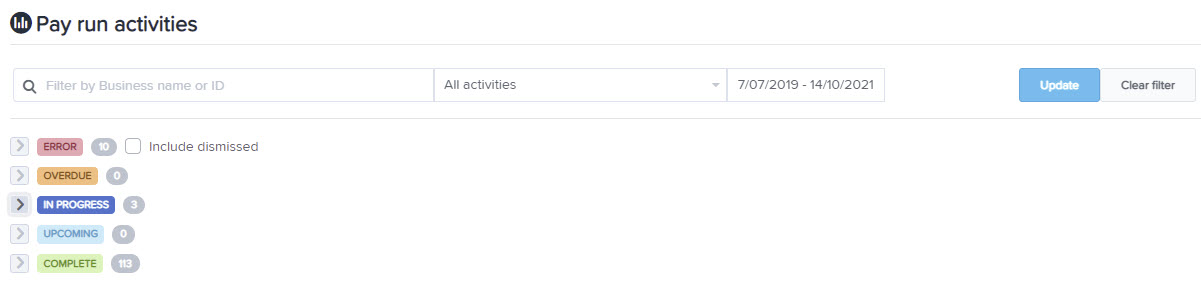
The functions of this page are outlined in this article.
Ability to filter businesses if assigned as payroll manager
When you set a user up with payroll processor access, you can also give that user additional payroll manager access:

This is not an additional level of access in terms of function, but rather, it allows that user to be able to use their name as a filter on the 'Activity feed' page when viewing pay runs and activities:
NB: You can assign a business to a user (via payroll processor access) without also assigning them as a payroll manager. If you choose to do that, it gives the person access to that business, but will not change how those businesses will be displayed if you filter by team member, i.e. their name would not be able to be used as a filter.
Ability to create business templates
Payroll processors are able to create business templates. This article provides detailed information on business templates.
Ability to create bulk updates
Payroll processors are able to create bulk updates. This article provides detailed information on bulk updates.
Payroll processors and notifications
If a user is added as a payroll processor within the bureau dashboard, by default, notifications for them are turned off. These notifications relate to actions such as leave, roster shifts, expenses etc. A full list of notifications are found in this article. In addition, users who would like to receive these notifications can follow the instructions in that article to turn on the notifications that they would like to receive.
If you have any questions or feedback please let us know via support@yourpayroll.com.au
