- Knowledge Base AU
- Time and Attendance (AU)
- Clock Me In
-
Payroll
-
NoahFace
-
Your training
-
Reporting
-
Add Ons (AU)
-
Awards and Employment Agreements
-
Partners (AU)
-
Time and Attendance (AU)
-
Timesheets (AU)
-
Timesheets (MY)
-
Video Tutorials
-
Director Pays
-
Pay Runs (AU)
-
Business Settings
-
General (NZ)
-
General (AU)
-
Business Settings (SG)
-
Business Settings (NZ)
-
Getting Started (AU)
-
Rostering (AU)
-
Pay Conditions
-
Timesheets
-
Brand/Partners (NZ)
-
Business Settings (AU)
-
Product Release Notes
-
Timesheets (SG)
-
API (AU)
-
Swag
-
Partners (SG)
-
Timesheets (NZ)
-
Business Settings (MY)
-
Partners (UK)
-
Partners (MY)
-
ShiftCare
-
Employees
Connect to an Existing Kiosk with Clock Me In
Once you have logged into Clock Me In, you can connect Clock Me In to an existing kiosk. A kiosk allows you to set Clock Me In up on multiple devices so you can track where employees are clocking in from. To connect to an existing kiosk, follow these steps:
- Log into Clock Me In. If you have access to multiple businesses, select the business you want to connect to
- Once you have selected your business, you will be taken to the "Select Kiosk" screen. You will see a list of kiosks that have already been created for your business. To connect to the kiosk, simply tap on the kiosk you want to connect to.
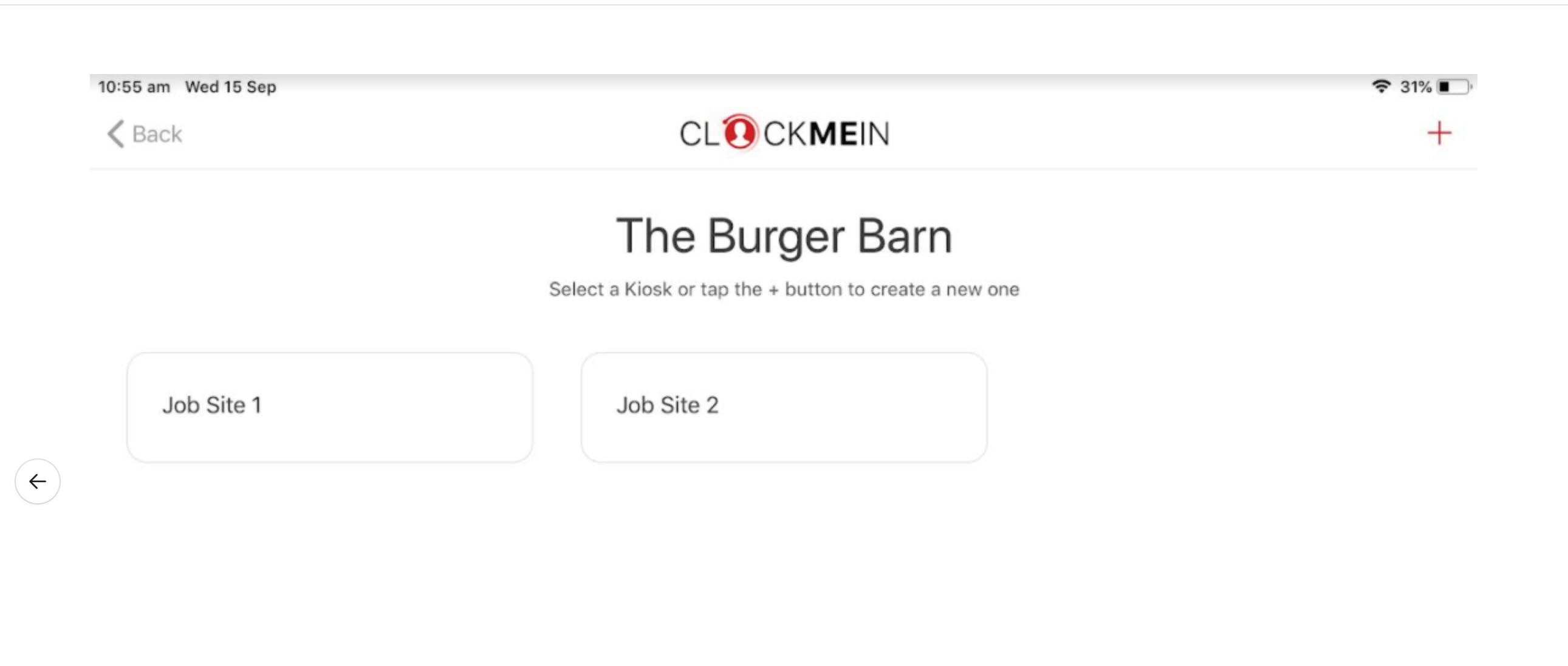
Employees will now be able to record shifts against that kiosk.
NB. Clock Me In is NOT available to be used OFFLINE.
If you have any questions or feedback, please let us know via support@yourpayroll.com.au
