-
Payroll
-
NoahFace
-
Your training
-
Reporting
-
Add Ons (AU)
-
Awards and Employment Agreements
-
Partners (AU)
-
Time and Attendance (AU)
-
Timesheets (AU)
-
Timesheets (MY)
-
Video Tutorials
-
Director Pays
-
Pay Runs (AU)
-
Business Settings
-
General (NZ)
-
General (AU)
-
Business Settings (SG)
-
Business Settings (NZ)
-
Getting Started (AU)
-
Rostering (AU)
-
Pay Conditions
-
Timesheets
-
Brand/Partners (NZ)
-
Business Settings (AU)
-
Product Release Notes
-
Timesheets (SG)
-
API (AU)
-
Swag
-
Partners (SG)
-
Timesheets (NZ)
-
Business Settings (MY)
-
Partners (UK)
-
Partners (MY)
-
ShiftCare
-
Employees
Email Links Not Working
When you or your employees receive an email from the system for events such as Leave Requests, Expense Requests, Pay Slips, etc there is usually a link at the bottom of the email to view the event.
On occasion, clicking this link will give you a Your connection is not private message, similar to the one below.
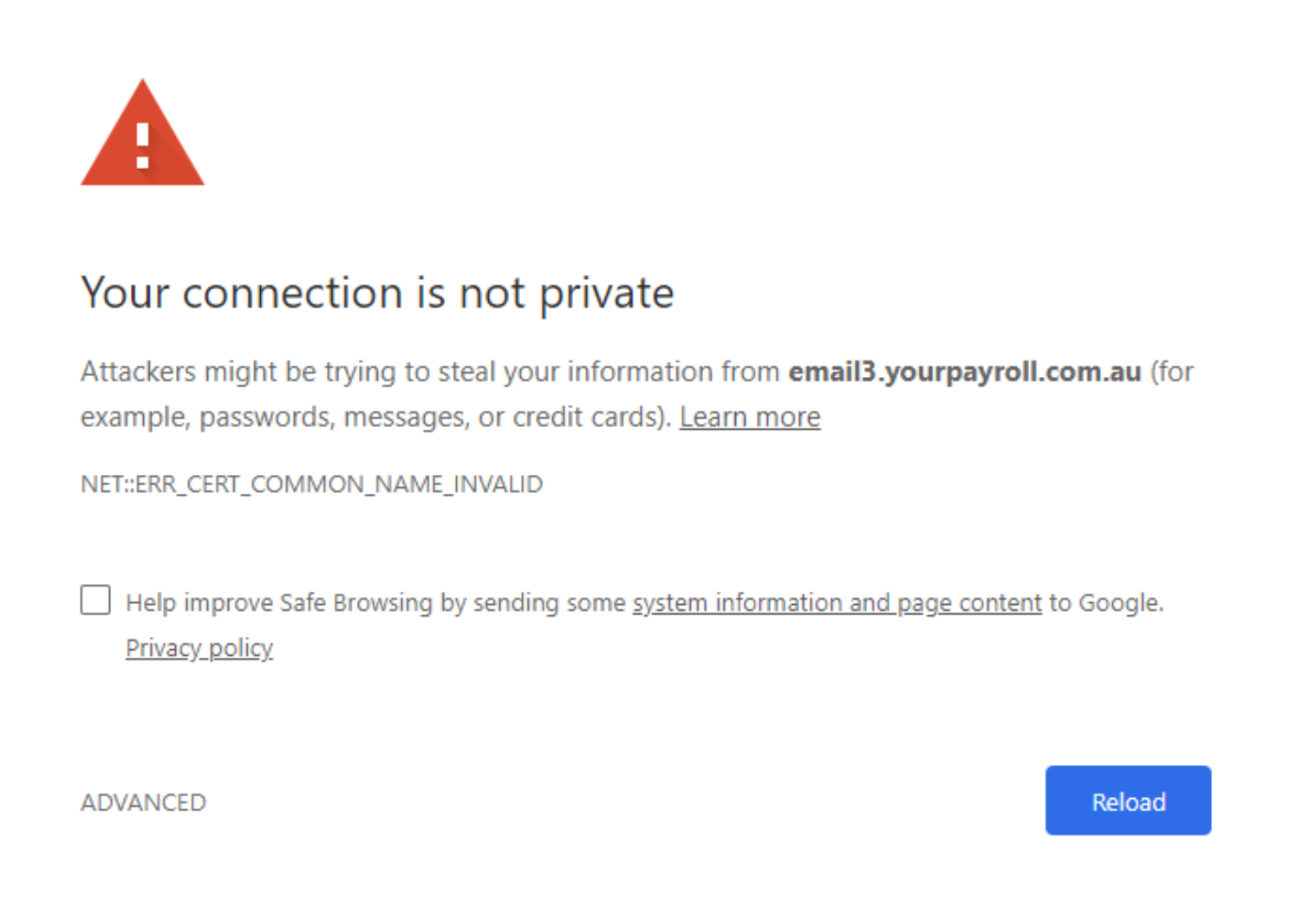
The reason this message appears is due to our emails failing to redirect from our own email domain (email3.yourpayroll.com.au) to our email providers domain.
You can rest assured that there is no privacy issue with the email content, and the error can be fixed by performing the following steps (if using Chrome as your browser):
- In your browser enter the following address chrome://net-internals/#hsts
- Scroll to the bottom of the page, and where it says delete domain security policies, enter the domain of yourpayroll.com.au (exactly as written) and click 'delete'
- Close the browser and click the email link again
If you have any questions or comments please contact us via support@yourpayroll.com.au
