- Knowledge Base AU
- Video Tutorials
- How to....
-
Payroll
-
NoahFace
-
Your training
-
Reporting
-
Add Ons (AU)
-
Awards and Employment Agreements
-
Partners (AU)
-
Time and Attendance (AU)
-
Timesheets (AU)
-
Timesheets (MY)
-
Video Tutorials
-
Director Pays
-
Pay Runs (AU)
-
Business Settings
-
General (NZ)
-
General (AU)
-
Business Settings (SG)
-
Business Settings (NZ)
-
Getting Started (AU)
-
Rostering (AU)
-
Pay Conditions
-
Timesheets
-
Brand/Partners (NZ)
-
Business Settings (AU)
-
Product Release Notes
-
Timesheets (SG)
-
API (AU)
-
Swag
-
Partners (SG)
-
Timesheets (NZ)
-
Business Settings (MY)
-
Partners (UK)
-
Partners (MY)
-
ShiftCare
-
Employees
Employing Entities - Business Settings | Video
This menu can be found by navigating to Payroll Settings > Employing Entities. If you pay employees from multiple ABN's, you may use employing entities to do so. You can set up separate details and even separate pay slip logos for each entity. This way, the pay slips will display the relevant entity information rather than the main businesses details.
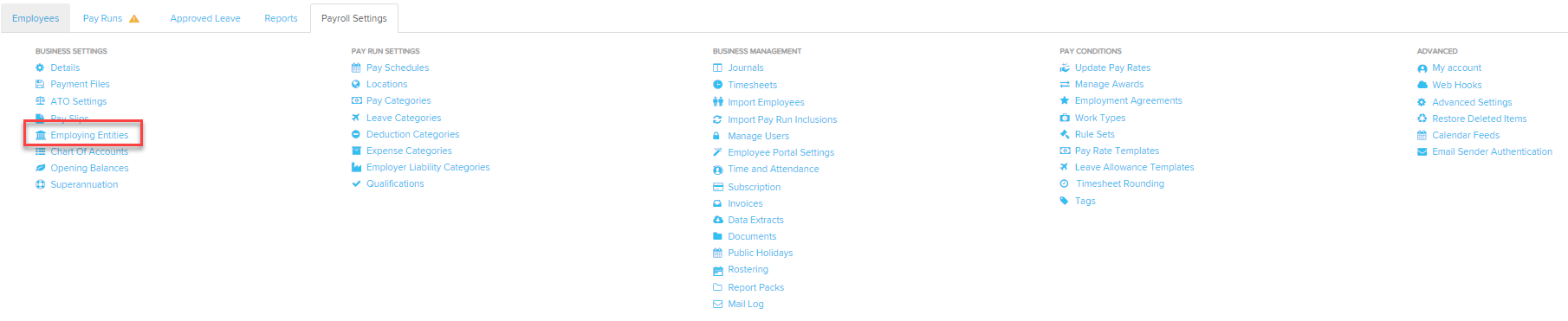
Click here to read a detailed article about the Employing Entities page.
