How do I download and start using the Noahface Go Mobile App?
How to accept an invitation to register for Noahface Go Mobile app
Users will receive their invitations via SMS if they have their mobile phone number recorded, and otherwise by Email, so it is important you have one of those contact methods recorded in NoahFace.
The invitation will contain a message such as the following:
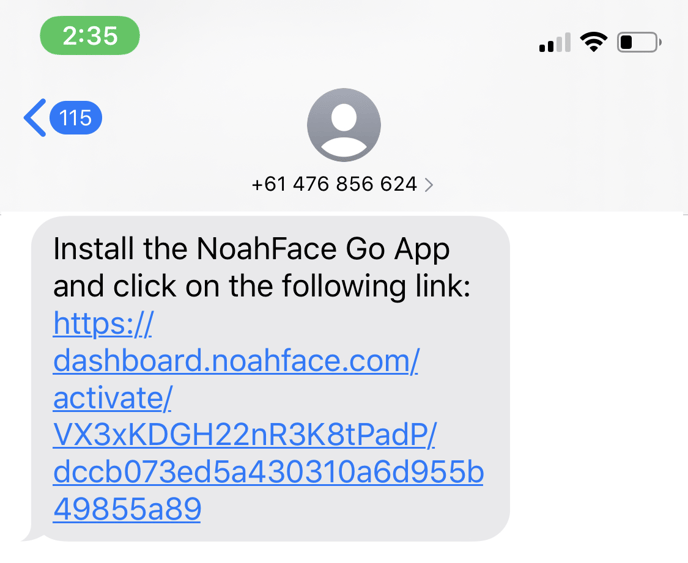
Users simply need to install the NoahFace Go App and then open the provided link as
instructed. The NoahFace Go App can be found here:
![Pay Cat Logo New 2.png]](https://www.paycat.com.au/hs-fs/hubfs/Pay%20Cat%20Logo%20New%202.png?height=50&name=Pay%20Cat%20Logo%20New%202.png)

