- Knowledge Base AU
- NoahFace
- NoahFace Dashboard
-
Payroll
-
NoahFace
-
Your training
-
Reporting
-
Add Ons (AU)
-
Awards and Employment Agreements
-
Partners (AU)
-
Time and Attendance (AU)
-
Timesheets (AU)
-
Timesheets (MY)
-
Video Tutorials
-
Director Pays
-
Pay Runs (AU)
-
Business Settings
-
General (NZ)
-
General (AU)
-
Business Settings (SG)
-
Business Settings (NZ)
-
Getting Started (AU)
-
Rostering (AU)
-
Pay Conditions
-
Timesheets
-
Brand/Partners (NZ)
-
Business Settings (AU)
-
Product Release Notes
-
Timesheets (SG)
-
API (AU)
-
Swag
-
Partners (SG)
-
Timesheets (NZ)
-
Business Settings (MY)
-
Partners (UK)
-
Partners (MY)
-
ShiftCare
-
Employees
How do I add or modify an Access Point on the Noahface Go App for temperature screening?
Add or Modify an Access Point for temperature screening
Select Access Points menu and then the Access Points tab, and then either add or modify
your access point. Set the Access point type as appropriate and set the Sensor identifier to
the serial number of the sensor used at this access point.
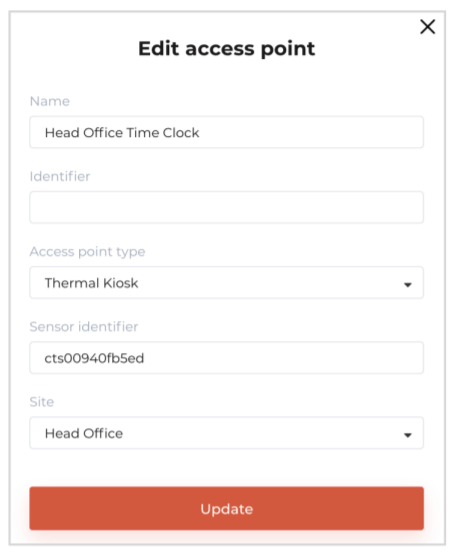
Note: When you add or activate your access point, you will be presented with the activation
code you will need to connect the NoahFace App.
Note: It is possible to leave the Sensor Identifier blank and to enter it within the NoahFace
App.
