This article explains the best practice method of importing timesheets from other systems into Employment Hero Payroll where you perform overnight shifts that are past the pay period end date
Many of our clients in SCHADS and other industries bring timesheets in from external systems. Its common that we see clients using Visual Care, Shift Care, Deputy, Tanda and others. While Employment Hero Payroll has its own time and attendance in place, external timesheet systems allows the flexibility of being able to use something industry specific, such as billing or NDIS reporting.
This article deals with a very specific situation where you may run overnight shifts, and that expands beyond the pay run cutoff.
Lets look at an example:
Barry is a SCHADS Award employee who performs an overnight shift. His company, Cat Care Services, pays Barry weekly from Monday to Sunday.
Last Sunday, Barry works an overnight shift starting on Sunday that has three parts:
- Sunday - 7PM to Sunday 10PM (Active)
- Sunday - 10PM to Monday 6AM (Sleepover)
- Monday 6AM to Monday 10AM (Active)
Now this is all one shift with three parts for award purposes. The complex rules of the SCHADS Award needs to read this as a single shift with multiple parts to get the interpretation correct. We call this a 'consolidated' shift.
What shifts are included in a Employment Hero Payroll pay run?
Employment Hero Payroll includes shifts that start in the pay period. If we use the above example, lets say we create a pay run from Monday to Sunday. All 3 parts of the consolidated shift, if approved, will be included in the pay run because the entire shift started on Sunday.
What happens if the Monday part isn't imported?
If we wait till the following week to import the 'Monday 6AM to Monday 10AM (Active)' part, the interpretation won't be correct. Employment Hero Payroll knows it belongs to the Sunday shift, but it is in a new week for interpretation purposes. You will receive a pay run warning called 'Timesheet out of sequence' and the shift will be paid at the employees primary pay category - that is - the rule sets skip interpreting this shift.
How do I prevent this interpretation issue?
The trick here is in the dates you choose when importing from your external timesheet system. In our example, you want to export timesheets from 'Monday to Monday' not 'Monday to Sunday'.
Most external timesheet systems have the ability to mark a shift as 'paid' after they have been exported to the payroll system. This prevents the Monday shifts from being duplicated in next weeks import.
Check with the support team of your external timesheet provider about this functionality.
What happens if I cannot mark my timesheets as paid in my external timesheet system?
If the function doesn't exist to mark timesheets as paid in the external timesheet system, the other option is:
- Still export your timesheets from Monday to Monday, knowing that some Monday shifts will be duplicates from last week's import.
- After importing your timesheets into Employment Hero Payroll, you can see any duplicate or overlapping timesheets with a warning in the Approve Timesheets screen.
We'd suggest 'grouped by: date' and 'status: any' as the best filters to see these. - Once you spot the duplicates that are the same timesheets as last week, undo and reject those timesheets. Here is a screenshot of what the approve timesheet would look like:
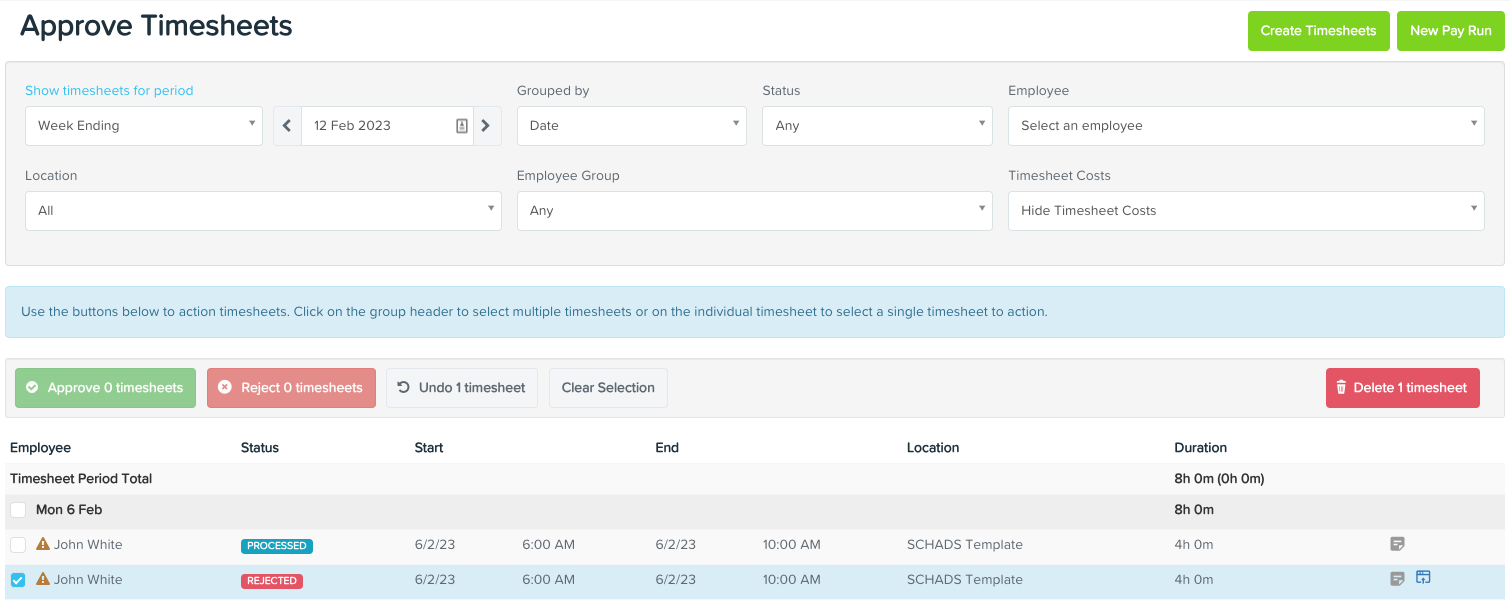
Conclusion
If your company:
- Has a shift spanning across a pay period; and
- Imports timesheets from an external timesheet system
Consider bringing in timesheets from the day after the pay period end date awell. Mark them as paid or de duplicate your timesheets each week after the export and prior to running payroll. This will ensure the shifts end up in the right week and you will take advantage of Pay Cat's sophisticated award interpretation.
