- Knowledge Base AU
- NoahFace
- Temperature
-
Payroll
-
NoahFace
-
Your training
-
Reporting
-
Add Ons (AU)
-
Awards and Employment Agreements
-
Partners (AU)
-
Time and Attendance (AU)
-
Timesheets (AU)
-
Timesheets (MY)
-
Video Tutorials
-
Director Pays
-
Pay Runs (AU)
-
Business Settings
-
General (NZ)
-
General (AU)
-
Business Settings (SG)
-
Business Settings (NZ)
-
Getting Started (AU)
-
Rostering (AU)
-
Pay Conditions
-
Timesheets
-
Brand/Partners (NZ)
-
Business Settings (AU)
-
Product Release Notes
-
Timesheets (SG)
-
API (AU)
-
Swag
-
Partners (SG)
-
Timesheets (NZ)
-
Business Settings (MY)
-
Partners (UK)
-
Partners (MY)
-
ShiftCare
-
Employees
How do I complete my registration for Noahface temperature screening?
Registration for Noahface temperature screening
During the registration process the user’s temperature is taken. If their temperature is normal, the thermometer icon in the top right will turn green, and the Register button will become enabled:
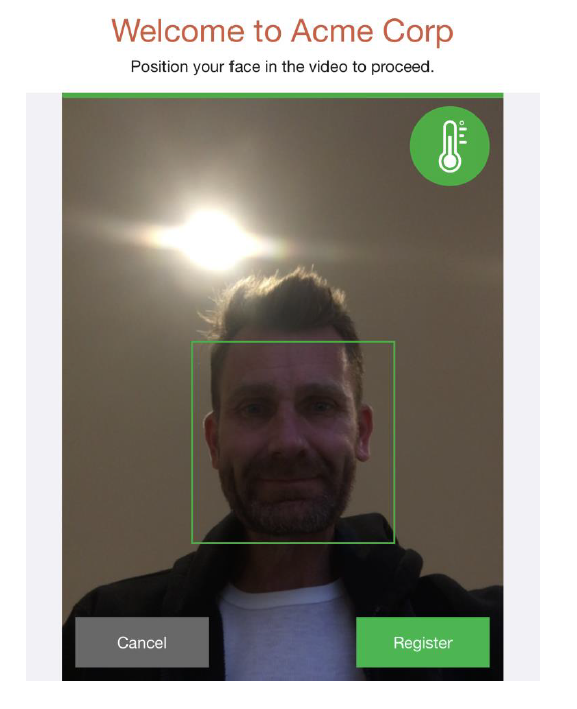
If their temperature is elevated, the thermometer icon in the top right will turn red, and the register button will only be enabled if the Elevated temperature action on the access point is set to “Warn” or “Record”. If it is set to “Deny”, then the user will not be able to register with an elevated temperature.
