How do I perform a sensor test for Noahface temperature screening?
Sensor Test for Noahface temperature screening
The Sensor Test page allows you to verify that your thermal sensor is aligned with the optical camera and that the thermal sensor temperature calibration is correct. If you position your face in the optical field of view, you will see the corresponding thermal image, and your face will be detected and clipped.
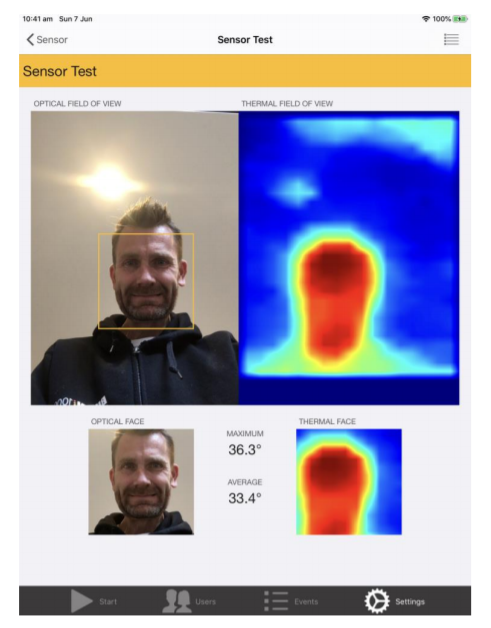
You should verify that:
- There is a small area at the bottom of the THERMAL FIELD OF VIEW that is not read and will appear as dark blue in the thermal image.
- The clipped THERMAL FACE is reasonably aligned with the OPTICAL FACE.
- Your MAXIMUM temperature is read in the “normal” temperature range of approximately 35°C (95°F) to 37.5°C (99.5°F), and certainly below 38°C (100.4°F).
![Pay Cat Logo New 2.png]](https://www.paycat.com.au/hs-fs/hubfs/Pay%20Cat%20Logo%20New%202.png?height=50&name=Pay%20Cat%20Logo%20New%202.png)