- Knowledge Base AU
- Reporting
- STP Reporting
-
Payroll
-
NoahFace
-
Your training
-
Reporting
-
Add Ons (AU)
-
Awards and Employment Agreements
-
Partners (AU)
-
Time and Attendance (AU)
-
Timesheets (AU)
-
Timesheets (MY)
-
Video Tutorials
-
Director Pays
-
Pay Runs (AU)
-
Business Settings
-
General (NZ)
-
General (AU)
-
Business Settings (SG)
-
Business Settings (NZ)
-
Getting Started (AU)
-
Rostering (AU)
-
Pay Conditions
-
Timesheets
-
Brand/Partners (NZ)
-
Business Settings (AU)
-
Product Release Notes
-
Timesheets (SG)
-
API (AU)
-
Swag
-
Partners (SG)
-
Timesheets (NZ)
-
Business Settings (MY)
-
Partners (UK)
-
Partners (MY)
-
ShiftCare
-
Employees
How do I send a notification to employees that we have completed our Single Touch Payroll (STP) finalisation event | Payroll STP FAQ
Question
How do I notify employees that we have completed our Single Touch Payroll (STP) finalisation event?
Answer
The Single Touch Payroll (STP) module has a Send Notification feature that will notify your employees, letting them know they can access their income statements via the ATO online services. Before you can use this feature, you will need to have processed your finalisation event. To read further information on this feature, refer to the following article.
Important
You can not edit the email the message that this feature sends out to your employees.
- Log into your payroll platform.
- Click the Report menu.
- Click the Single Touch Payroll submenu.

- Click the Finalisation Event that needs notification sent.
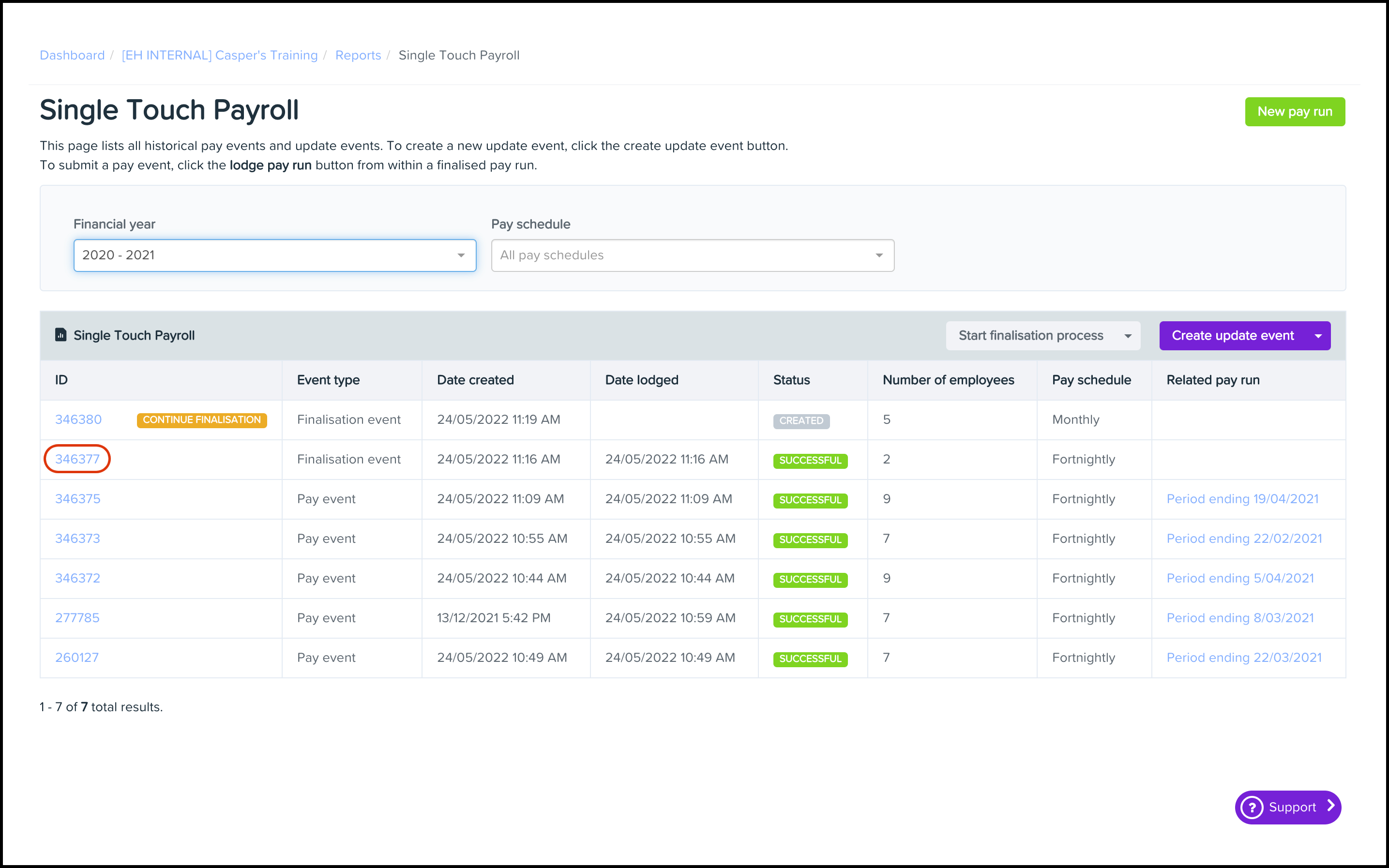
- Click the Actions button.
- Click the Send Notification button.

Further information
What does the message say?Your income statement for [Employing Entity Name] for the financial year ending June 30, 2023, is now available.
You can access your income statement via ATO online services through your myGov account. If you do not already have a myGov account, it is easy to create. Click here for instructions on how to do this.
To clarify, an income statement differs from a payment summary. We are no longer required to provide you with a payment summary, as we have been reporting your payroll data for the financial year through Single Touch Payroll (STP).
You can find other general information regarding how STP has changed the end-of-year process here.
