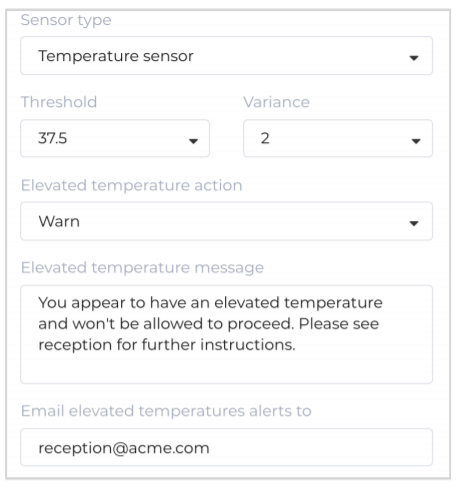- Knowledge Base AU
- NoahFace
- Temperature
-
Payroll
-
NoahFace
-
Your training
-
Reporting
-
Add Ons (AU)
-
Awards and Employment Agreements
-
Partners (AU)
-
Time and Attendance (AU)
-
Timesheets (AU)
-
Timesheets (MY)
-
Video Tutorials
-
Director Pays
-
Pay Runs (AU)
-
Business Settings
-
General (NZ)
-
General (AU)
-
Business Settings (SG)
-
Business Settings (NZ)
-
Getting Started (AU)
-
Rostering (AU)
-
Pay Conditions
-
Timesheets
-
Brand/Partners (NZ)
-
Business Settings (AU)
-
Product Release Notes
-
Timesheets (SG)
-
API (AU)
-
Swag
-
Partners (SG)
-
Timesheets (NZ)
-
Business Settings (MY)
-
Partners (UK)
-
Partners (MY)
-
ShiftCare
-
Employees
What are the access point types for temperature screening with Noahface?
Access point types for temperature screening
Login to the NoahFace Dashboard and select the organisation that you want to use Temperature Screening with.
Access Point Types
Select Access Points menu and then the Access Point Types tab, and then either add or modify your access point type. Set the following options which relate to Temperature Screening:
- Sensor type. Set this to “Temperature sensor”.
- Threshold. Set this to the maximum acceptable temperature (in degrees Celsius or Fahrenheit). Any temperatures measured above this threshold are considered elevated.
- Variance. Set this to the maximum allowed variance between a measured temperature and the expected temperature. Any temperatures measured that vary from the expected temperature by more than the variance are considered elevated. The expected temperature is calculated using a combination of a person’s average temperature and the average temperature of all people.
- Elevated temperature action. This can be set to:
- Record. Simply record the temperature.
- Warn. Display the elevated temperature message.
- Deny. Display the elevated temperature message and stop the person from
proceeding.
- Elevated temperature message. The message that is shown to people with elevated temperatures when the action is set to “Warn” or “Deny”.
- Elevated temperature email address. If an email address is provided, alerts will be sent to this email address when an elevated temperature is detected. You can only send alerts to a single email address, so if you want to send alerts to multiple recipients, you need to use a group email address or distribution group.
Note: Alerts are sent from the Cloud, so your data storage must be set to “Cloud” for alerts to be sent.
The access point type settings can be seen below: