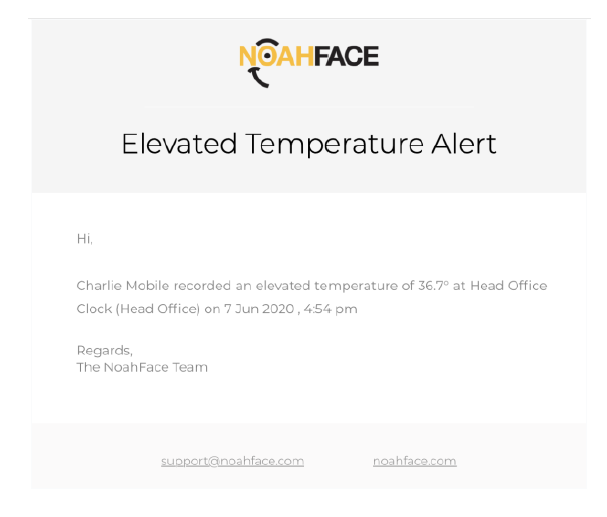How do I view or search for NoahFace Thermal elevated temperature results?
Elevated Temperature Events
Alert Emails
If you enable elevated temperature alerts, one email will be sent for each event that has an elevated temperature associated with it. The content of these emails will look as follows:
Searching for Events
From the Events page in the Dashboard, you can filter the events list to only show those events that have an elevated temperature associated with them:
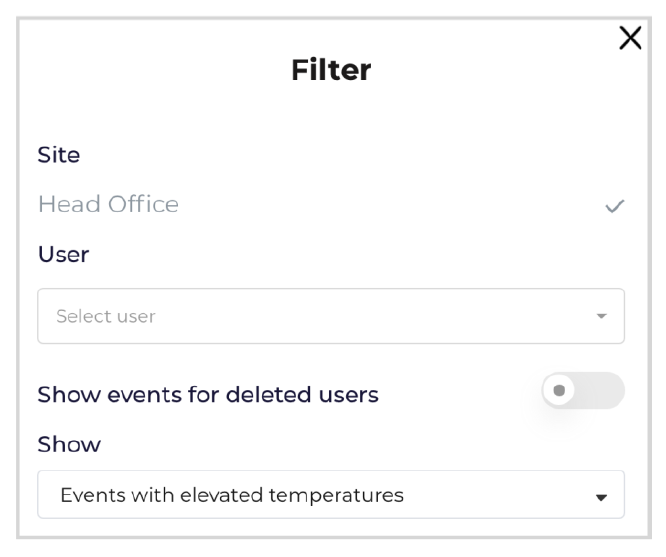
Viewing Events
When you view an event, you will see the recorded temperature in the details. If the temperature is elevated, it will be highlighted in bold-red:
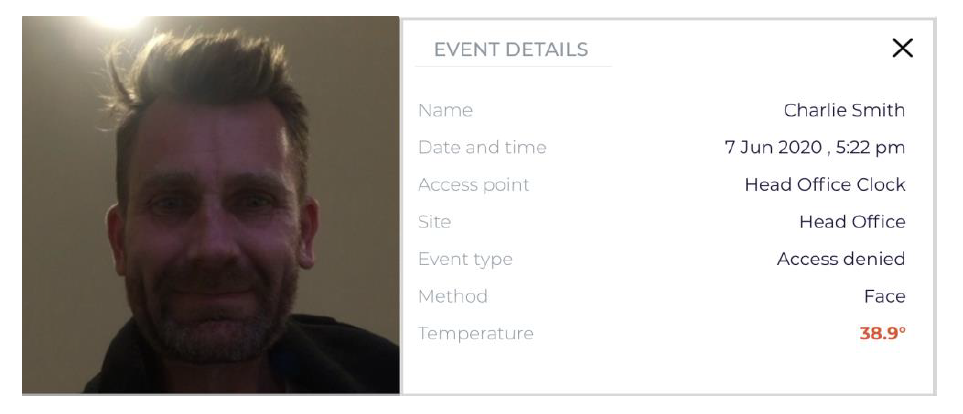
Note: Events for unknown users (eg: visitors or customers) are stored against a user called “Anonymous User”. This user is created automatically when the first event is recorded.
![Pay Cat Logo New 2.png]](https://www.paycat.com.au/hs-fs/hubfs/Pay%20Cat%20Logo%20New%202.png?height=50&name=Pay%20Cat%20Logo%20New%202.png)