- Knowledge Base AU
- Add Ons (AU)
- QuickBooks
-
Payroll
-
NoahFace
-
Your training
-
Reporting
-
Add Ons (AU)
-
Awards and Employment Agreements
-
Partners (AU)
-
Time and Attendance (AU)
-
Timesheets (AU)
-
Timesheets (MY)
-
Video Tutorials
-
Director Pays
-
Pay Runs (AU)
-
Business Settings
-
General (NZ)
-
General (AU)
-
Business Settings (SG)
-
Business Settings (NZ)
-
Getting Started (AU)
-
Rostering (AU)
-
Pay Conditions
-
Timesheets
-
Brand/Partners (NZ)
-
Business Settings (AU)
-
Product Release Notes
-
Timesheets (SG)
-
API (AU)
-
Swag
-
Partners (SG)
-
Timesheets (NZ)
-
Business Settings (MY)
-
Partners (UK)
-
Partners (MY)
-
ShiftCare
-
Employees
Importing QuickBooks Time Activities
You can import QuickBooks time activities for use in payroll by following these steps:
Ensure that you have enabled integrated timesheets in the system by following these steps:
- Click on the Payroll Settings tab, then select Timesheets
- From the timesheets screen, click the "Enable" option on the top right hand side of the page
- Enter your QuickBooks time activities as you normally would into QuickBooks Online (or import from an outside source).
- Once you have entered your time activities, click on the "Employees" tab and then select the "Manage Employees" -> "Import Timesheets" option
- From the import screen, select:
- "Quickbooks" as the import source
- The date range
- If you want the timesheets to be imported as approved
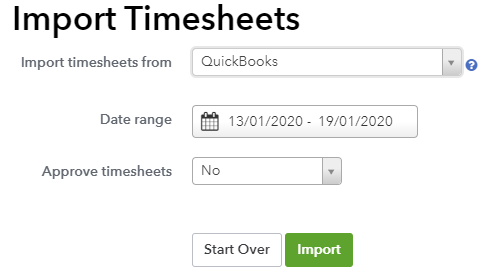
- Once you have selected your options click "Import"and your time activities will be imported and ready to process in a pay run.
New Employees
If employees have been added in QuickBooks via an external source, they may not be available in Payroll yet. If there is a timesheet for an unknown employee:
- the employee will be imported but will be incomplete.
- the timesheet will be skipped
- the report will show that the timesheet was skipped due to an incomplete employee
Once the employee is fully set up, simply go back through the timesheet import process and the timesheets for the new employee(s) will be imported.
Frequently Asked Questions
Q: If I'm using time activities in QBO does this eliminate the need to use timesheets?
A: Yes, you can use time activities in QBO exclusively for time entry. There's no requirement to use the payroll platform's timesheets.
Q: Will time activities entered into QBO be matched against timesheets in the system?
A: No. Time activities in QBO will be treated completely separately to timesheets in the system.
Q: Will time activities be added in addition to timesheets in the system?
A: Yes. Time activities are treated completely separately to timesheets in the system, so you can enter time activities in QBO and timesheets in the system and the two will happily co-exist.
If you have any feedback or questions please contact us via support@yourpayroll.com.au
