- Knowledge Base AU
- Reporting
- Payroll Reports
-
Payroll
-
NoahFace
-
Your training
-
Reporting
-
Add Ons (AU)
-
Awards and Employment Agreements
-
Partners (AU)
-
Time and Attendance (AU)
-
Timesheets (AU)
-
Timesheets (MY)
-
Video Tutorials
-
Director Pays
-
Pay Runs (AU)
-
Business Settings
-
General (NZ)
-
General (AU)
-
Business Settings (SG)
-
Business Settings (NZ)
-
Getting Started (AU)
-
Rostering (AU)
-
Pay Conditions
-
Timesheets
-
Brand/Partners (NZ)
-
Business Settings (AU)
-
Product Release Notes
-
Timesheets (SG)
-
API (AU)
-
Swag
-
Partners (SG)
-
Timesheets (NZ)
-
Business Settings (MY)
-
Partners (UK)
-
Partners (MY)
-
ShiftCare
-
Employees
Journal Report
The Journal Report allows users to download the payroll journal pertaining to a specific finalised pay run without having to access the pay run itself.
At the moment, this report is only available to businesses connected to an accounting integration that outputs export files, however as of 17 June 2021 this will be available to users who are connect via an integrated service.
You can access this report via the "Reports" menu, under the 'Payroll' heading.
You can filter the report using the following parameters:
- Pay Schedule: If you have more than one pay schedule set up in the business, you can select the relevant pay schedule, which will then filter the list of pay runs in the next filter.
- Pay Run: This is a required filter. Only finalised pay runs will appear in this list.
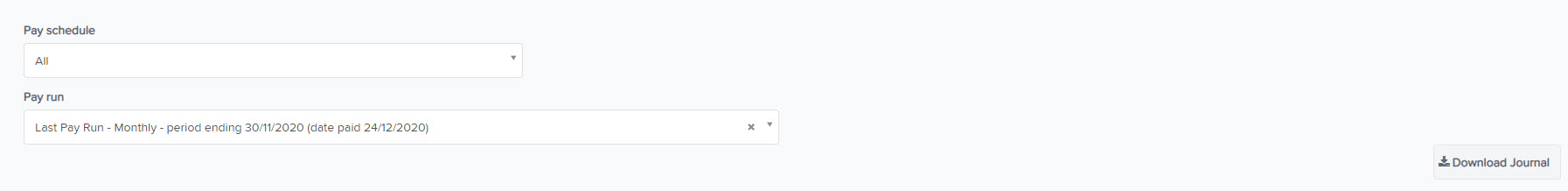
File export journal reports
If you have connected to an accounting integration that outputs export files, you can elect to download in either CSV or Excel format. The column headers and data contained in the file will depend on the accounting integration that you have connected to:
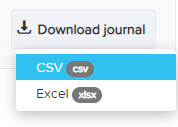
Integrated journal reports
NB: This functionality is available from Thursday 17 June 2021
If you are connected (via the Payroll settings > Integration page) via an integrated service, in addition to exporting the journal straight to your journal software from within a finalised pay run, you can export the journal from the 'Journal report' page using the same filters as described at the beginning of the article.
The downloaded journal file includes:
- a summary of transactions per GL account; and
- a detail of transactions per GL account and itemised per employee.
This report can also be scheduled and sent to recipients via Report Packs.
If you have any questions or feedback, please let us know via support@yourpayroll.com.au.
