- Knowledge Base AU
- Video Tutorials
- How to....
-
Payroll
-
NoahFace
-
Your training
-
Reporting
-
Add Ons (AU)
-
Awards and Employment Agreements
-
Partners (AU)
-
Time and Attendance (AU)
-
Timesheets (AU)
-
Timesheets (MY)
-
Video Tutorials
-
Director Pays
-
Pay Runs (AU)
-
Business Settings
-
General (NZ)
-
General (AU)
-
Business Settings (SG)
-
Business Settings (NZ)
-
Getting Started (AU)
-
Rostering (AU)
-
Pay Conditions
-
Timesheets
-
Brand/Partners (NZ)
-
Business Settings (AU)
-
Product Release Notes
-
Timesheets (SG)
-
API (AU)
-
Swag
-
Partners (SG)
-
Timesheets (NZ)
-
Business Settings (MY)
-
Partners (UK)
-
Partners (MY)
-
ShiftCare
-
Employees
Manage Two Factor Authentication - Business Management | Video
Two-factor authentication (2FA) provides an additional layer of security and makes it harder for attackers to gain access to your account. It is designed to ensure that you are the only person who can access your account, even if someone else knows your password. You can access this page via Payroll Settings > Manage Users > Manage Two-Factor Authentication.
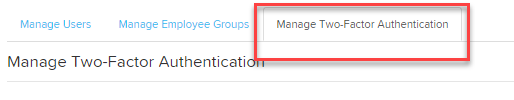
Click here to read a detailed article about the Manage Two Factor Authentication page.
