- Knowledge Base AU
- Reporting
- Payroll Reports
-
Payroll
-
NoahFace
-
Your training
-
Reporting
-
Add Ons (AU)
-
Awards and Employment Agreements
-
Partners (AU)
-
Time and Attendance (AU)
-
Timesheets (AU)
-
Timesheets (MY)
-
Video Tutorials
-
Director Pays
-
Pay Runs (AU)
-
Business Settings
-
General (NZ)
-
General (AU)
-
Business Settings (SG)
-
Business Settings (NZ)
-
Getting Started (AU)
-
Rostering (AU)
-
Pay Conditions
-
Timesheets
-
Brand/Partners (NZ)
-
Business Settings (AU)
-
Product Release Notes
-
Timesheets (SG)
-
API (AU)
-
Swag
-
Partners (SG)
-
Timesheets (NZ)
-
Business Settings (MY)
-
Partners (UK)
-
Partners (MY)
-
ShiftCare
-
Employees
Pay Run Comparison Report
The Pay Run Comparison Report can be found on the 'Reports' page
This report shows a comparison of pay runs over a period of time.
The 'date range' lets you specify a number of periods.
Just be aware that reports will always run on DATE PAID. So if a pay run ends on the 30th of a month, but isn't actually paid until the 1st you need to include the 1st in the date range for the report to include it.
The pay schedule tab lets you choose either all, or specific pay schedules that you have set up.
The report will give you a clear comparison of each pay run in the selected period including a total of all locations and fields such as hours, gross earnings, deductions etc.
This report can be exported as Excel, CSV or PDF.
You can easily access the report filter and download button whilst scrolling through the report via a sticky filter, without having to scroll back to the top of the page. The sticky filter buttons will appear on the top right-hand side of the report when you scroll down the report:
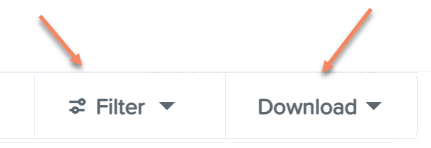
Using this sticky filter, you can choose to change the filter parameters by clicking on the 'Filter' button and making the changes then clicking the 'Update' button. You also have the option to clear the filter completely to default by clicking the 'Clear filters' option at the bottom right-hand side of the sticky filter.
If you have any questions or feedback, please let us know via support@yourpayroll.com.au
