- Knowledge Base AU
- Video Tutorials
- How to....
-
Payroll
-
NoahFace
-
Your training
-
Reporting
-
Add Ons (AU)
-
Awards and Employment Agreements
-
Partners (AU)
-
Time and Attendance (AU)
-
Timesheets (AU)
-
Timesheets (MY)
-
Video Tutorials
-
Director Pays
-
Pay Runs (AU)
-
Business Settings
-
General (NZ)
-
General (AU)
-
Business Settings (SG)
-
Business Settings (NZ)
-
Getting Started (AU)
-
Rostering (AU)
-
Pay Conditions
-
Timesheets
-
Brand/Partners (NZ)
-
Business Settings (AU)
-
Product Release Notes
-
Timesheets (SG)
-
API (AU)
-
Swag
-
Partners (SG)
-
Timesheets (NZ)
-
Business Settings (MY)
-
Partners (UK)
-
Partners (MY)
-
ShiftCare
-
Employees
Pay Run Settings - Leave Categories | Video
This screen allows you to set up your leave categories and control which of them accrue automatically, how they will behave in the pay run, whether or not to include them in termination payments, and decide which should appear in your employee's pay slips. This page can be accessed via Payroll Settings > Leave Categories.
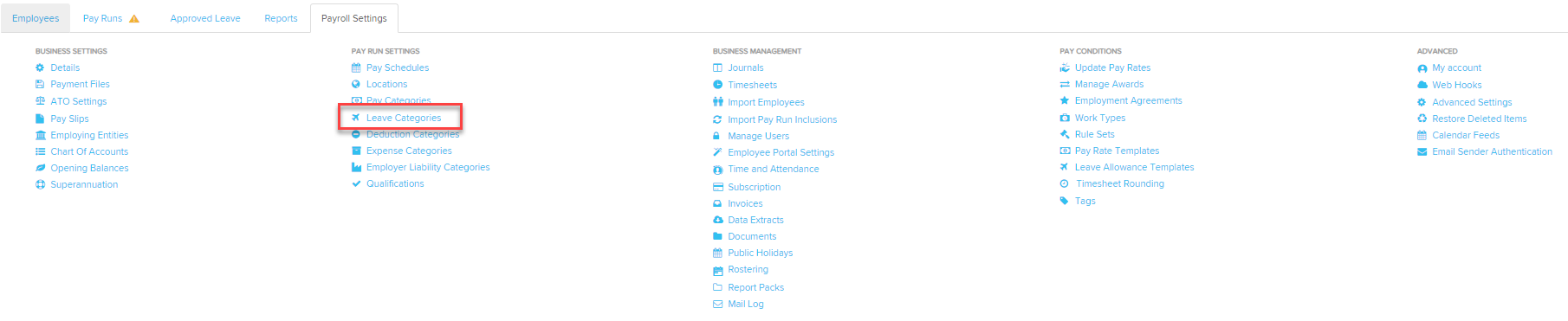
Click here to read a detailed article about the Leave Categories page.
