Pay Slips - How to Resend
On occasions employees may require you to resend them their pay slips. By following these steps you will be able to email your employee/s their pay slip/s;
- Select "Employee" from the top menu
- Select "List" and then select the employee who's pay slip you wish to resend.
- Select "Pay Slips" from the menu on the left hand side of the screen, under "EMPLOYEE MANAGEMENT"
- You will be presented with a screen that looks like this (see image below). Select the pay period in which you want to resend the employee's pay slip (see red arrow).
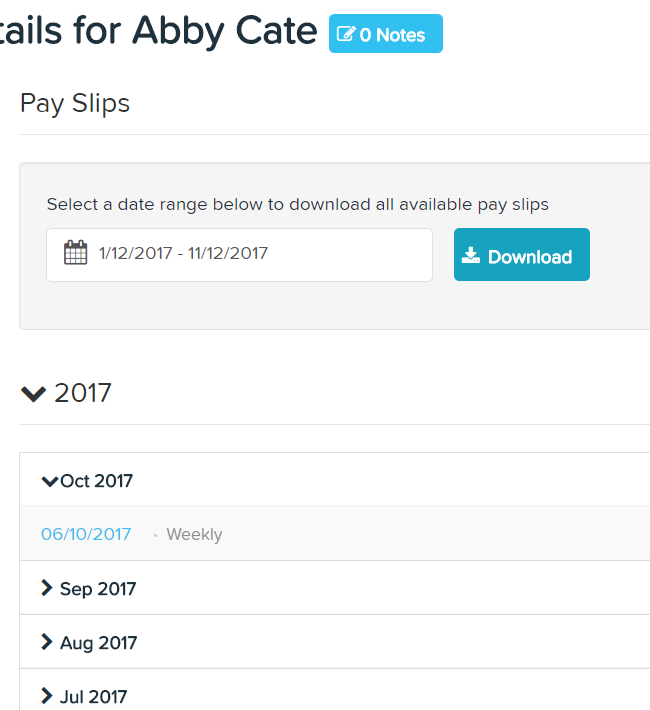
- You will then be presented with the employees selected pay slip. In the top right corner there is a blue "Email [first name] this Pay Slip" (see image below). Press this button to email a copy of the pay slip to the employee.

Downloading Multiple Pay Slips
We also have a handy little feature that allows pay run administrators to download all pay slips for an employee for a given date range.
Simply open the employee file and go to their “pay slips” section and you’ll see a section for downloading multiple pay slips. Simply enter the date range, click download and the system will generate you a single PDF with all the payslips for that employee for the given date range
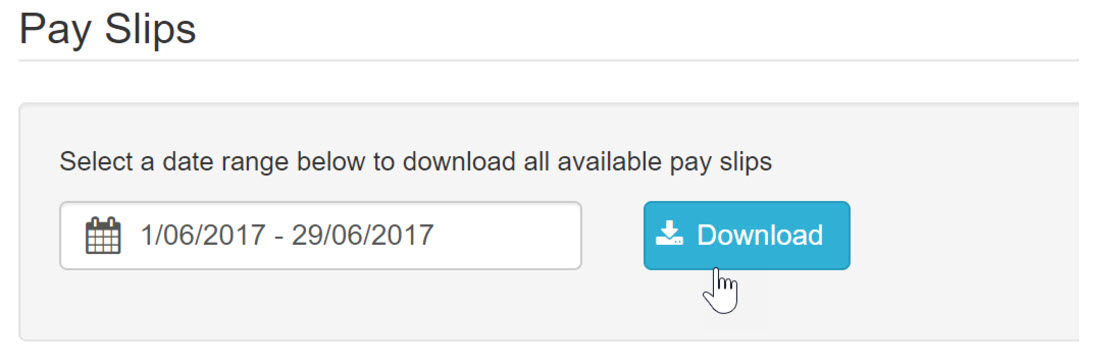
If you have any questions or feedback, please let us know via support@yourpayroll.com.au
![Pay Cat Logo New 2.png]](https://www.paycat.com.au/hs-fs/hubfs/Pay%20Cat%20Logo%20New%202.png?height=50&name=Pay%20Cat%20Logo%20New%202.png)