- Knowledge Base AU
- Pay Runs (AU)
- How do I...
-
Payroll
-
NoahFace
-
Your training
-
Reporting
-
Add Ons (AU)
-
Awards and Employment Agreements
-
Partners (AU)
-
Time and Attendance (AU)
-
Timesheets (AU)
-
Timesheets (MY)
-
Video Tutorials
-
Director Pays
-
Pay Runs (AU)
-
Business Settings
-
General (NZ)
-
General (AU)
-
Business Settings (SG)
-
Business Settings (NZ)
-
Getting Started (AU)
-
Rostering (AU)
-
Pay Conditions
-
Timesheets
-
Brand/Partners (NZ)
-
Business Settings (AU)
-
Product Release Notes
-
Timesheets (SG)
-
API (AU)
-
Swag
-
Partners (SG)
-
Timesheets (NZ)
-
Business Settings (MY)
-
Partners (UK)
-
Partners (MY)
-
ShiftCare
-
Employees
Pay Slips - View
Pay slips are able to be viewed on both finalised and unfinalised pay runs (as a draft), although super and bank account details are only listed on finalised pay slips. The pay slips view is handy if you have employees that prefer to have their pay slips handed to them manually.
You are able to view pay slips via two different methods.
-
Non-QBO users:
If you hover over the requested pay period after clicking on the side dash 'Pay Runs' option, a blue 'Pay Slips' button will appear:
2. Alternatively (and QBO users):
If you click on the 'Pay Runs' tab of the dashboard you will see a list of pay runs. Simply click on the required date to open the run and from here you are able to click on the 'Pay Slips' button on the pay run actions bar:

Once you have completed either process, a drop down box will appear. You will then be able to choose to view 'All pay slips' or 'Manual notifications'. 'Manual notification' lets you view only pay slips for employees that do not receive email or SMS notifications
The 'Locations' option lets you filter pay slips by specific work locations:
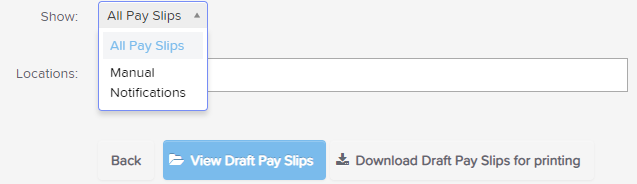
Once you’ve selected manual notifications, click the 'View pay slips' button and you will be able to print pay slips for just employees that require a printed pay slip.
The 'Download pay slips' button will produce a PDF version.
Regarding the logic behind the listing of pay items on the pay slip, you'll notice the wages and earnings are split into 2 sections:
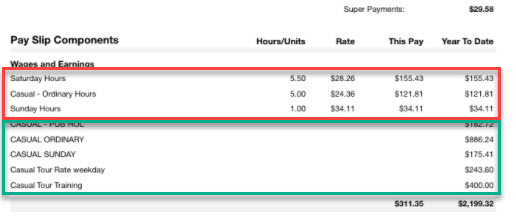
The categories that have a payment in this pay run (highlighted in red), and the categories that weren't paid in this pay run, the YTD figures are shown (highlighted in green).
The first section is ordered by the payment amount, in descending order. The second section isn't ordered at all. If you would like these listed in alphabetical order, you can configure this via the Payroll settings > Pay slips page.
If you have any questions or feedback on how pay slip notifications work, please let us know at support@yourpayroll.com.au
