- Knowledge Base AU
- Pay Runs (AU)
- How do I...
-
Payroll
-
NoahFace
-
Your training
-
Reporting
-
Add Ons (AU)
-
Awards and Employment Agreements
-
Partners (AU)
-
Time and Attendance (AU)
-
Timesheets (AU)
-
Timesheets (MY)
-
Video Tutorials
-
Director Pays
-
Pay Runs (AU)
-
Business Settings
-
General (NZ)
-
General (AU)
-
Business Settings (SG)
-
Business Settings (NZ)
-
Getting Started (AU)
-
Rostering (AU)
-
Pay Conditions
-
Timesheets
-
Brand/Partners (NZ)
-
Business Settings (AU)
-
Product Release Notes
-
Timesheets (SG)
-
API (AU)
-
Swag
-
Partners (SG)
-
Timesheets (NZ)
-
Business Settings (MY)
-
Partners (UK)
-
Partners (MY)
-
ShiftCare
-
Employees
Re-importing Timesheets into a Pay Run
If you have created a pay run that imports timesheets, there may be situations where you want to re-import timesheets into the pay run after changes have been made to the timesheets or additional timesheets have been added.
Re-importing all timesheets for the pay run
You can re-import timesheets into a pay run by following these steps:
- Open the pay run you wish to import timesheets for and ensure it is unlocked
- From the "Pay Run Actions" bar, click the "Import Timesheets" button:

- Confirm the timesheets that you'd like to import into the pay run
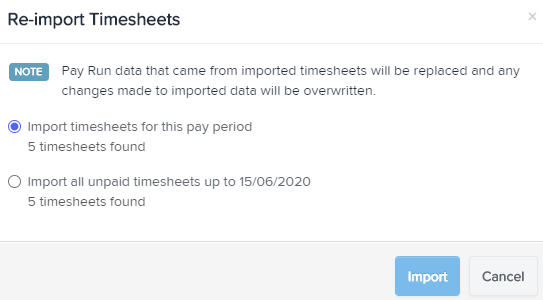
This will then re-import the timesheets for all employees in the pay run and update their pay run calculations.
Re-importing timesheets for a single employee
If you want to import the timesheets for just a single employee, you can do so by following these steps:
- From within the pay run, click on the employee you want to re-import the timesheets for
- Click on the "Actions" button and then click "Import timesheets"

- Select whether you want to import just the timesheets for this period, or timesheets for previous periods as well

- Click Import
The timesheets for this employee will be imported into the pay run and the pay run calculations will be recalculated.
If you have any questions or feedback, please let us know via support@yourpayroll.com.au
