-
Payroll
-
NoahFace
-
Your training
-
Reporting
-
Add Ons (AU)
-
Awards and Employment Agreements
-
Partners (AU)
-
Time and Attendance (AU)
-
Timesheets (AU)
-
Timesheets (MY)
-
Video Tutorials
-
Director Pays
-
Pay Runs (AU)
-
Business Settings
-
General (NZ)
-
General (AU)
-
Business Settings (SG)
-
Business Settings (NZ)
-
Getting Started (AU)
-
Rostering (AU)
-
Pay Conditions
-
Timesheets
-
Brand/Partners (NZ)
-
Business Settings (AU)
-
Product Release Notes
-
Timesheets (SG)
-
API (AU)
-
Swag
-
Partners (SG)
-
Timesheets (NZ)
-
Business Settings (MY)
-
Partners (UK)
-
Partners (MY)
-
ShiftCare
-
Employees
Reckon Accounts Desktop Journal Export
If you are using a Reckon product and would like to export payroll journals, you can do so by following these steps:
- Go to 'Payroll Settings' > 'Business Management' > 'Integrations'.
- Find 'Reckon Accounts' and then click 'Add':

- You will then need to click 'enable':
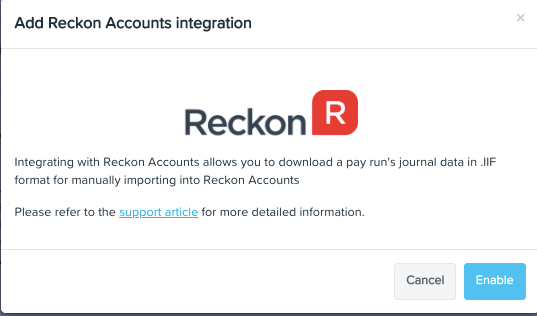
You can now setup your chart of accounts by clicking on the 'Chart of accounts' menu from under the 'Payroll Settings' tab.
- To create new accounts, click on the "Manage Accounts" button and enter the accounts you require by providing the following fields:
- Account Code
- Account Name
- Account Type
- Once you have entered your accounts, click "Back to Chart of Accounts" and you will now be able to map the accounts you added in step 4 to the various transaction types
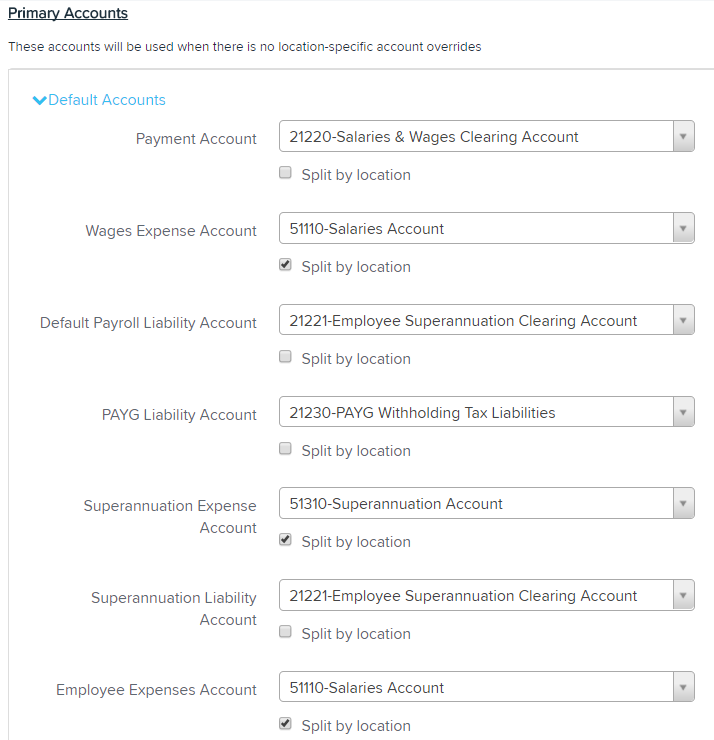
- Once you have mapped the transaction types, you can then open any finalised pay run and click the "Download Journal" button
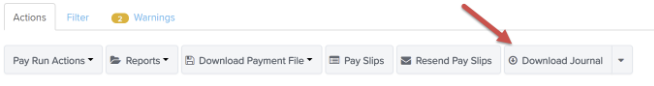
- The journal will be downloaded in the IIF format which can then be imported into Reckon Accounts
If you have any feedback or support questions please contact us via support@yourpayroll.com.au
