Version 3.0 of NoahFace Go mobile App
This release represents the first stage of bringing the full power of the NoahFace kiosk App to mobile workers
Clock In/Out Data Entry
NoahFace Go version 3.0 enhances the Clock In/Out Data screen so you can optionally collect data during clocking/punching.
There are many applications where these capabilities are needed eg:
- To allocate worked hours to specific customers, projects, or work types.
- To collect short notes at the end of a shift.
- To collect the volume of work completed on each shift.
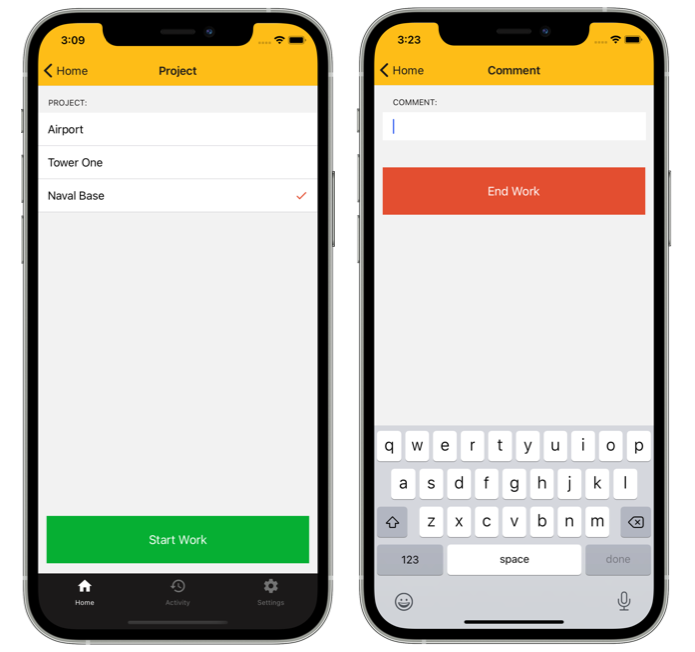
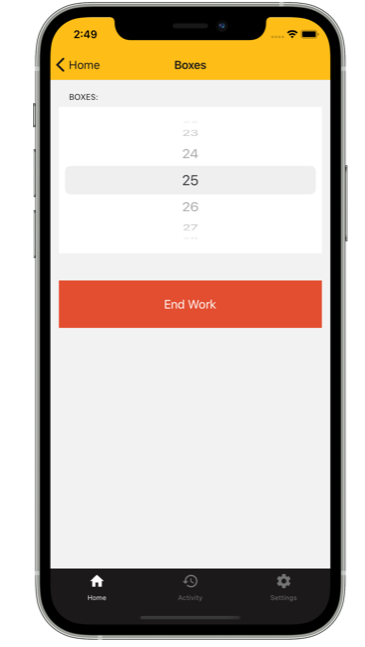
Shift Timeouts
NoahFace Go version 3.0 enhances the Clock In/Out screen so shifts will automatically time out when employees forget to clock/punch out.
Consistent with the NoahFace kiosk App, there are two options supported:
- Timing out after a maximum number of hours have elapsed (eg: 15 hours).
- Timing out at a fixed time of day (eg: midnight).
Attendance Screen
NoahFace Go version 3.0 introduces support for the Attendance screen.
This can be used to record attendance at meetings, events, or classes.
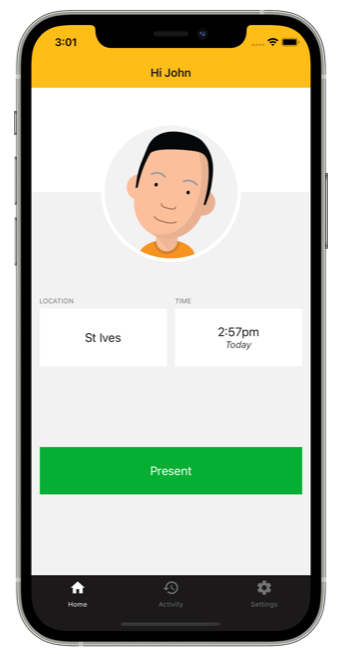
Find Out More
You can learn more about the NoahFace Go mobile App here: https://www.noahface.com/mobile-staff
And you can learn how to configure these new features here: https://www.noahface.com/mobile-screen-configuration
![Pay Cat Logo New 2.png]](https://www.paycat.com.au/hs-fs/hubfs/Pay%20Cat%20Logo%20New%202.png?height=50&name=Pay%20Cat%20Logo%20New%202.png)