- Knowledge Base AU
- Reporting
- Report Packs
-
Payroll
-
NoahFace
-
Your training
-
Reporting
-
Add Ons (AU)
-
Awards and Employment Agreements
-
Partners (AU)
-
Time and Attendance (AU)
-
Timesheets (AU)
-
Timesheets (MY)
-
Video Tutorials
-
Director Pays
-
Pay Runs (AU)
-
Business Settings
-
General (NZ)
-
General (AU)
-
Business Settings (SG)
-
Business Settings (NZ)
-
Getting Started (AU)
-
Rostering (AU)
-
Pay Conditions
-
Timesheets
-
Brand/Partners (NZ)
-
Business Settings (AU)
-
Product Release Notes
-
Timesheets (SG)
-
API (AU)
-
Swag
-
Partners (SG)
-
Timesheets (NZ)
-
Business Settings (MY)
-
Partners (UK)
-
Partners (MY)
-
ShiftCare
-
Employees
Report Packs - Editing and/or Deleting
An overview of Report Packs can be found here.
Once you have created your Report Pack, it is easy to edit or delete if need be.
Editing a Report Pack
The Report Packs page lists all of the currently set up Report Packs, listed according to date created. Click on the name of the Report Pack that requires editing.
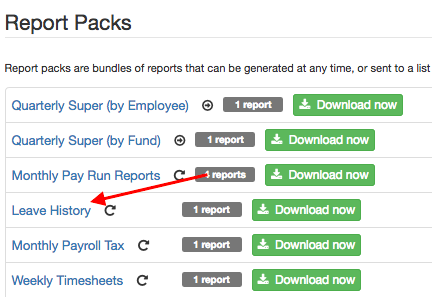
The Report Pack will expand and display all the settings that were initially configured. From here, you are then able to edit the relevant fields.
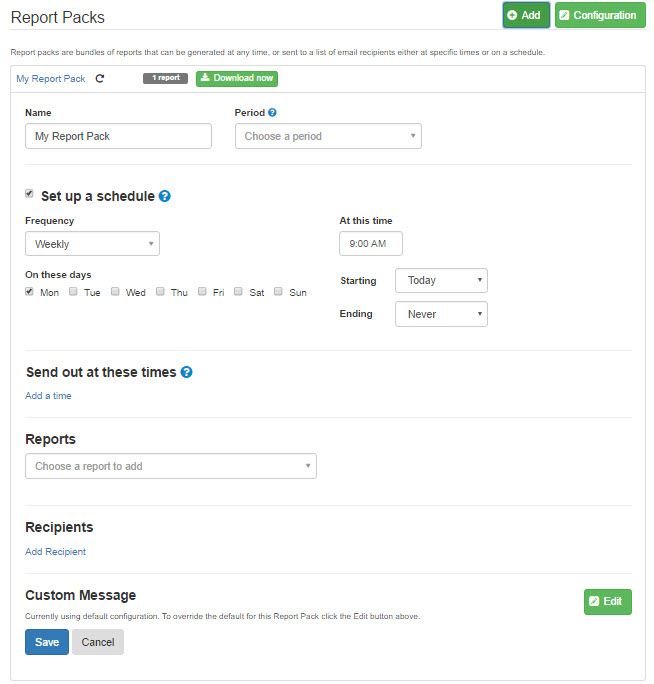
If you need to configure the filters within a specific report only, just click on the name of that report so that it expands and displays the additional filter options, e.g. clicking on the 'Leave Balances Report' will result in the below:

Remember to click 'Save' when you have finished editing.
Deleting a Report Pack
Deleting a Report Pack is simply a matter of hovering over the Report Pack itself and clicking the icon:
For instructions on how to add a Report Pack, click here.
If you have any questions or feedback, please let us know via support@yourpayroll.com.au
