- Knowledge Base AU
- Reporting
- STP Reporting
-
Payroll
-
NoahFace
-
Your training
-
Reporting
-
Add Ons (AU)
-
Awards and Employment Agreements
-
Partners (AU)
-
Time and Attendance (AU)
-
Timesheets (AU)
-
Timesheets (MY)
-
Video Tutorials
-
Director Pays
-
Pay Runs (AU)
-
Business Settings
-
General (NZ)
-
General (AU)
-
Business Settings (SG)
-
Business Settings (NZ)
-
Getting Started (AU)
-
Rostering (AU)
-
Pay Conditions
-
Timesheets
-
Brand/Partners (NZ)
-
Business Settings (AU)
-
Product Release Notes
-
Timesheets (SG)
-
API (AU)
-
Swag
-
Partners (SG)
-
Timesheets (NZ)
-
Business Settings (MY)
-
Partners (UK)
-
Partners (MY)
-
ShiftCare
-
Employees
RESC payments - fixing incorrectly allocated payments via a pay event
When processing a pre-tax deduction for salary sacrifice purposes, if you have set the payment type to ‘manual’ or ‘bank account’, it means these payments aren’t being reported to the ATO as RESC payments. To make it more difficult, these instances are only usually noticed at EOFY when the final STP event is being published.
NB: On 4 November 2020 we made changes to the RESC deduction category in order to help users avoid incorrectly allocating RESC deductions to anything other than a super fund. This article provides detailed information about these changes. If however, these payments were made before these changes, you are able to perform the below functions via pay events in order to fix them.
Please note the 'correct RESC values' action will only be available for FY21/22 and prior STP events.
Correcting RESC values within a pay event
This action can be used for fixing incorrectly allocated payment methods against super salary sacrifice payments. Payments that have been set up to be paid to a 'bank account' or 'manually' will not appear in the pay/update event as RESC. Once you have created your update/pay event the process to fix this is:
- Select the Actions > Correct RESC values option:
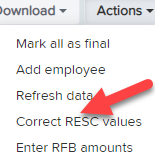
- Select the employee you need to make the correction for and either one of, or any, relevant deduction categories:
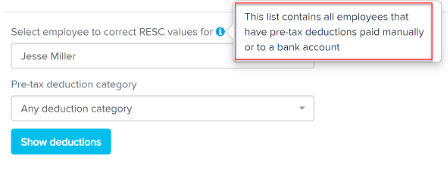
- Show deductions - will display a list of all the incorrectly allocated deductions for the current financial year:
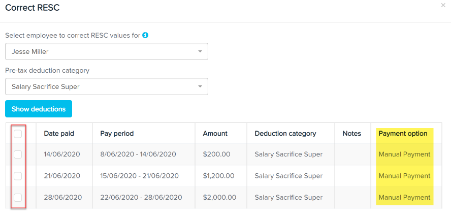
- Once the relevant deduction/s have been selected, a ‘Change the payment method of these deductions to this superfund’ section will appear with a drop-down list of all the super funds that are listed for the employee. Once the required super fund has been selected click on the ‘Change payment method’ button:
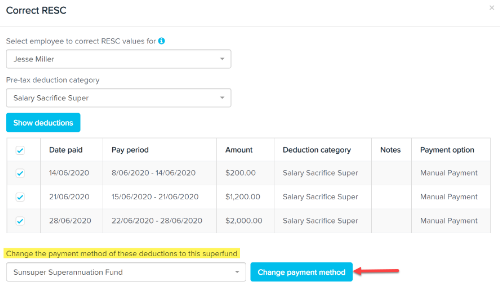
- Click on 'Yes' to confirm the number of deductions and the super fund they will be allocated to. NOTE - this action cannot be undone!
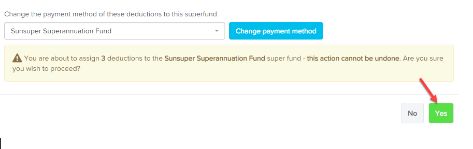
- Once the confirmation modal is closed the pay event will update automatically:

To find out more about RESC contributions, see this article.
If you have any questions/comments let us know via support@yourpayroll.com.au
