Shift Swapping Report
The Shift Swapping report can be found via the reports homepage under 'Time and Attendance'.
This report captures details for all shifts that have been swapped between employees, whether they have been rejected, approved, cancelled or are still pending. This provides a great analysis of:
- employees who regularly swap shifts;
- number of shifts swapped over a period of time;
- common days where shift swaps occur;
- cost analysis between original shifts and swapped shifts.
You are able to filter by:
- Date
- Location
- From Employee: You are able to select a singular employee to filter for. You cannot select multiple employees. The search field allows for employee name, employee Id, external Id and payroll Id;
- To Employee: You are able to select a singular employee to filter for. You cannot select multiple employees. The search field allows for employee name, employee Id, external Id and payroll Id;
- Status
You can also group by:
- Shift Date
- Location
- From Employee
- To Employee
Simply tick the 'Show Costs' box to easily compare any differences in shift costs.
This report is automatically available to all full access users, restricted users will need to be given access to the report via Manage Users.
You can easily access the report filter and download button whilst scrolling through the report via a sticky filter, without having to scroll back to the top of the page. The sticky filter buttons will appear on the top right-hand side of the report when you scroll down the report:
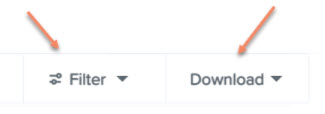
Using this sticky filter, you can choose to change the filter parameters by clicking on the 'Filter' button and making the changes then clicking the 'Update' button. You also have the option to clear the filter completely to default by clicking the 'Clear filters' option at the bottom right-hand side of the sticky filter.
If you have any questions or feedback please let us know via support@yourpayroll.com.au
![Pay Cat Logo New 2.png]](https://www.paycat.com.au/hs-fs/hubfs/Pay%20Cat%20Logo%20New%202.png?height=50&name=Pay%20Cat%20Logo%20New%202.png)