- Knowledge Base AU
- Timesheets (AU)
- How Do I....
-
Payroll
-
NoahFace
-
Your training
-
Reporting
-
Add Ons (AU)
-
Awards and Employment Agreements
-
Partners (AU)
-
Time and Attendance (AU)
-
Timesheets (AU)
-
Timesheets (MY)
-
Video Tutorials
-
Director Pays
-
Pay Runs (AU)
-
Business Settings
-
General (NZ)
-
General (AU)
-
Business Settings (SG)
-
Business Settings (NZ)
-
Getting Started (AU)
-
Rostering (AU)
-
Pay Conditions
-
Timesheets
-
Brand/Partners (NZ)
-
Business Settings (AU)
-
Product Release Notes
-
Timesheets (SG)
-
API (AU)
-
Swag
-
Partners (SG)
-
Timesheets (NZ)
-
Business Settings (MY)
-
Partners (UK)
-
Partners (MY)
-
ShiftCare
-
Employees
Timesheets - Compare Rostered Shifts to Timesheets when approving
If you're using the Rostering features you can easily compare the scheduled hours for an employee to their submitted timesheets.
To compare rostered hours to the actual hours entered in via the timesheets follow these steps:
- In the timesheet approval screen set the date range for the timesheets that you want to approve.
- If there are scheduled items available to compare with the timesheets, you will see the "Compare with Schedule" button
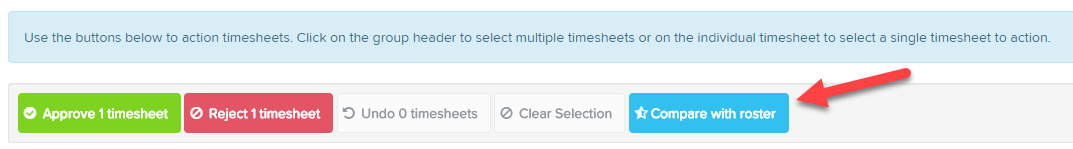
- Click the "Compare with roster" button and any differences between rostered and actual hours will be highlighted
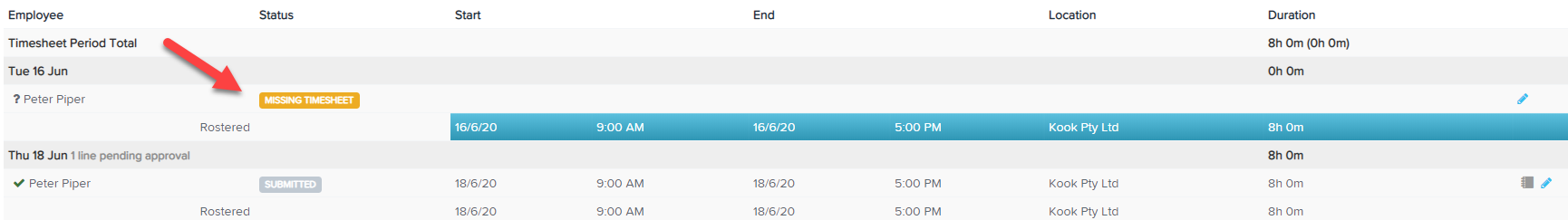
If you have any questions or feedback, please let us know via support@yourpayroll.com.au
