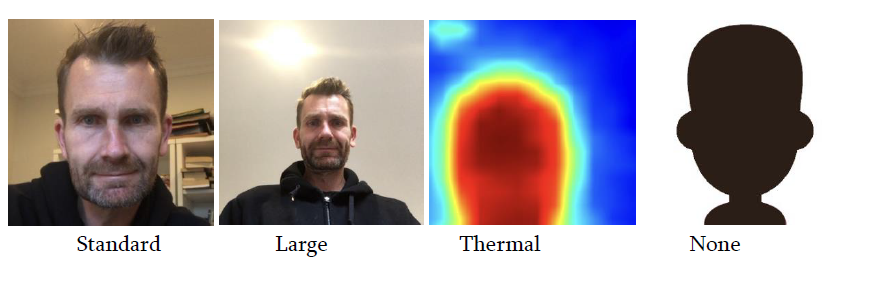- Knowledge Base AU
- NoahFace
- NoahFace Dashboard
-
Payroll
-
NoahFace
-
Your training
-
Reporting
-
Add Ons (AU)
-
Awards and Employment Agreements
-
Partners (AU)
-
Time and Attendance (AU)
-
Timesheets (AU)
-
Timesheets (MY)
-
Video Tutorials
-
Director Pays
-
Pay Runs (AU)
-
Business Settings
-
General (NZ)
-
General (AU)
-
Business Settings (SG)
-
Business Settings (NZ)
-
Getting Started (AU)
-
Rostering (AU)
-
Pay Conditions
-
Timesheets
-
Brand/Partners (NZ)
-
Business Settings (AU)
-
Product Release Notes
-
Timesheets (SG)
-
API (AU)
-
Swag
-
Partners (SG)
-
Timesheets (NZ)
-
Business Settings (MY)
-
Partners (UK)
-
Partners (MY)
-
ShiftCare
-
Employees
What are NoahFace 'events'?
NoahFace Events and Event Images
NoahFace Events
Events are stored securely in the Cloud, where they can be reviewed by authorised users.
Each event consists of the following data:
- The user identifier.
- The date and time.
- The site.
- The access point.
- The action (eg: clock in, access granted, etc).
- The method of identification (eg: facial recognition, PIN, etc).
- The temperature recorded.
- Whether the temperature is considered elevated.
- Optionally, an event image (see Appendix B for details).
Events are retained for 90 days, after which they are permanently destroyed.
Event Images
An image of the user’s face is automatically clipped and stored with each event.
You can configure the nature of this image in the NoahFace App under:
Settings / Facial Recognition / Event Photos
The options available are as follows: