- Knowledge Base AU
- NoahFace
- Screen Configuration
-
Payroll
-
NoahFace
-
Your training
-
Reporting
-
Add Ons (AU)
-
Awards and Employment Agreements
-
Partners (AU)
-
Time and Attendance (AU)
-
Timesheets (AU)
-
Timesheets (MY)
-
Video Tutorials
-
Director Pays
-
Pay Runs (AU)
-
Business Settings
-
General (NZ)
-
General (AU)
-
Business Settings (SG)
-
Business Settings (NZ)
-
Getting Started (AU)
-
Rostering (AU)
-
Pay Conditions
-
Timesheets
-
Brand/Partners (NZ)
-
Business Settings (AU)
-
Product Release Notes
-
Timesheets (SG)
-
API (AU)
-
Swag
-
Partners (SG)
-
Timesheets (NZ)
-
Business Settings (MY)
-
Partners (UK)
-
Partners (MY)
-
ShiftCare
-
Employees
What are the fraud protection measures on the Noahface temperature screening? What if someone tries to use a photograph to falsely identity themselves?
Fraud Prevention
If you are concerned about identity fraud (i.e: people attempting to use selfies, photographs, or 3D face models to falsely identify themselves), you can turn on ‘Liveness Testing’ in the NoahFace App. To do this, go to:
Settings / Liveness Testing
and enable the switches Thermal Analysis and Visual Feedback as follows:
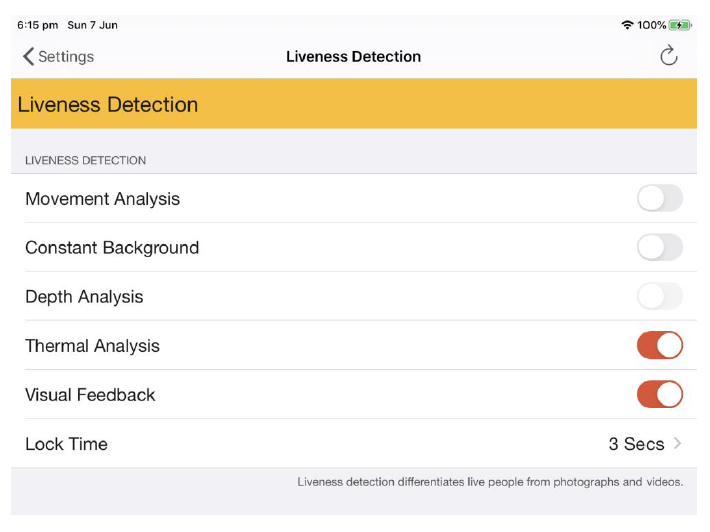
The thermal detection test uses thermal signatures to identify fraudulent faces.
