- Knowledge Base AU
- NoahFace
- NoahFace Dashboard
-
Payroll
-
NoahFace
-
Your training
-
Reporting
-
Add Ons (AU)
-
Awards and Employment Agreements
-
Partners (AU)
-
Time and Attendance (AU)
-
Timesheets (AU)
-
Timesheets (MY)
-
Video Tutorials
-
Director Pays
-
Pay Runs (AU)
-
Business Settings
-
General (NZ)
-
General (AU)
-
Business Settings (SG)
-
Business Settings (NZ)
-
Getting Started (AU)
-
Rostering (AU)
-
Pay Conditions
-
Timesheets
-
Brand/Partners (NZ)
-
Business Settings (AU)
-
Product Release Notes
-
Timesheets (SG)
-
API (AU)
-
Swag
-
Partners (SG)
-
Timesheets (NZ)
-
Business Settings (MY)
-
Partners (UK)
-
Partners (MY)
-
ShiftCare
-
Employees
What can I change on the NoahFace App homepage? Can I add my company logo and a personalised greeting?
NoahFace thermal temperature screening for Everyday use
The NoahFace App home page can be customised to display any image of short video. Most organisations display either their company logo along with a welcome message, or more detailed usage instructions on the home page. The animated NoahFace logo is displayed on the home page by default.
When a visitor or customer approaches the NoahFace App, it will automatically detect a face, and will switch to the video display as follows:
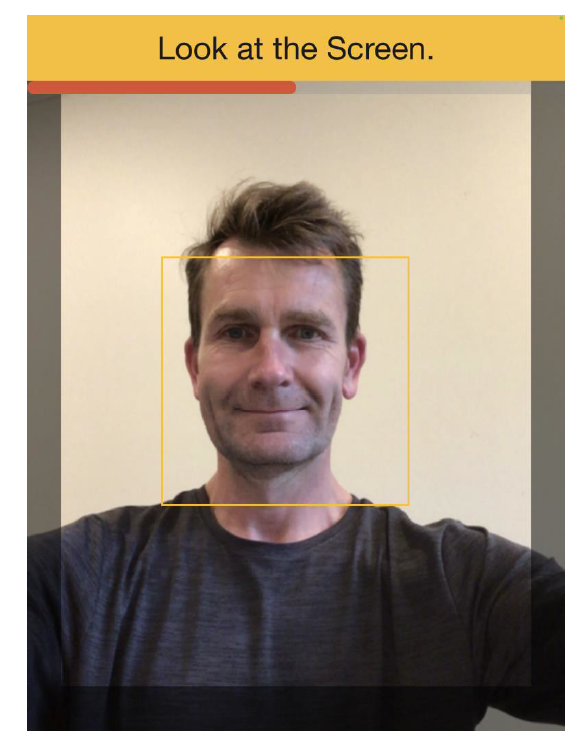
Clear and simple instructions are displayed at the top of the screen (eg: “Look at the Screen”, “Move Closer”, etc) to make it as intuitive as possible for first-time users.
NB: The boxes around people’s faces can be hidden by disabling the Highlight Faces switch under Settings / Facial Recognition.
NB: It is possible to turn off the automated face detection, so people must touch the screen in order for video screen to be displayed.
It will take approximately one second to read a person’s temperature, and they will then see one of the following two screens, depending on whether their temperature is above or below the configured threshold:

The instructions at the bottom of the elevated temperature screen is the Elevated temperature message configured for the access point type.
It is also possible to configure:
- The “Have a Great Day” greeting.
- Whether the actual temperature is displayed instead of “Normal” or “Elevated”.
- The feedback icons.
You can find out more details here:
https://www.noahface.com/kiosk-screen-configuration#temperature
