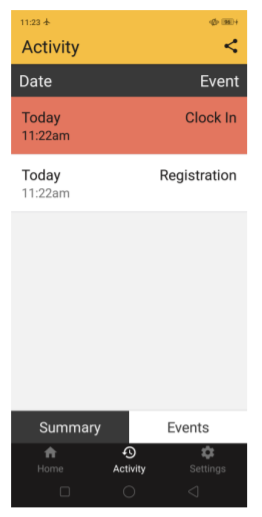- Knowledge Base AU
- NoahFace
- NoahFace Go Mobile App
-
Payroll
-
NoahFace
-
Your training
-
Reporting
-
Add Ons (AU)
-
Awards and Employment Agreements
-
Partners (AU)
-
Time and Attendance (AU)
-
Timesheets (AU)
-
Timesheets (MY)
-
Video Tutorials
-
Director Pays
-
Pay Runs (AU)
-
Business Settings
-
General (NZ)
-
General (AU)
-
Business Settings (SG)
-
Business Settings (NZ)
-
Getting Started (AU)
-
Rostering (AU)
-
Pay Conditions
-
Timesheets
-
Brand/Partners (NZ)
-
Business Settings (AU)
-
Product Release Notes
-
Timesheets (SG)
-
API (AU)
-
Swag
-
Partners (SG)
-
Timesheets (NZ)
-
Business Settings (MY)
-
Partners (UK)
-
Partners (MY)
-
ShiftCare
-
Employees
What happens when I use the Noahface Go Mobile App and I'm offline or have no internet access?
Noahface Go Mobile App offline use
If a user does not have Internet access (either Wifi or 3G/4G/5G) when they attempt to record an event, the event will be recorded locally and pushed to the Cloud later when Internet access is available.
If an event has not yet been pushed to the Cloud, it will appear in red in the Activity / Events page. It will be pushed to the Cloud either:
- When the NoahFace Go App returns to the foreground.
- When the NoahFace Go App is re-started.
- When it is scheduled for a background write by Android/iOS. The schedule for this is
controlled by the operating system, but will be a minimum of 15 minutes into the
future, and on iOS will only occur if the App is running.