What is NoahFace Thermal Employee Registration?
NoahFace Thermal Employee Registration
The normal temperature screen has a “Register” link at the bottom which allows known employees to register. Once registered, employees will:
- Be recognised using facial recognition.
- See personalised greetings.
- Have their normal temperature range tracked individually.
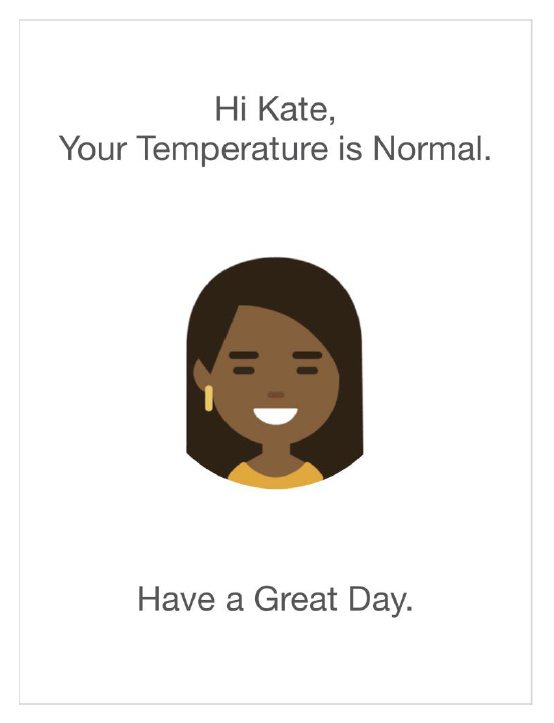
If you are only using NoahFace for visitors or customers, then you can hide the registration link by specifying:
hidereg=true
in the Screen details of your Access point type.
![Pay Cat Logo New 2.png]](https://www.paycat.com.au/hs-fs/hubfs/Pay%20Cat%20Logo%20New%202.png?height=50&name=Pay%20Cat%20Logo%20New%202.png)