Noahface Visitor Registration, can I allow my visitors to indicate who they are visiting upon sign in and send the host a notification?
Visitor Registration Host Selection and Notification
NoahFace Visitor Registration allows your visitors to indicate who their host is (i.e: the person they are visiting):
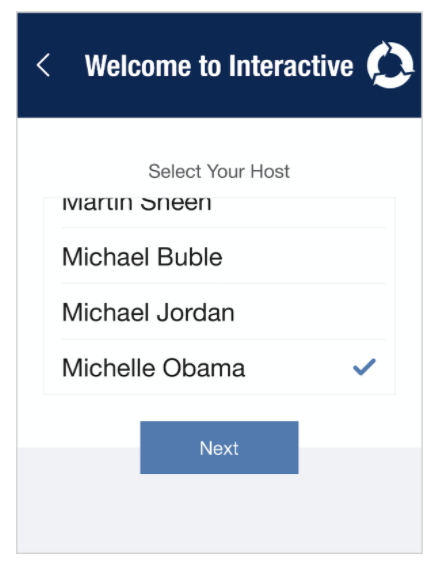
The host will be notified via email when the visitor has completed their sign-in.
The list of hosts is the list of employees who have access to the visitor registration access point. So, it is important to consider this when constructing your access rules. You can restrict the list to only display users with a specific NoahFace role e.g:
hostrole=Manager
You can also hide the host selection screen altogether by specifying:
hidehost=true
![Pay Cat Logo New 2.png]](https://www.paycat.com.au/hs-fs/hubfs/Pay%20Cat%20Logo%20New%202.png?height=50&name=Pay%20Cat%20Logo%20New%202.png)