- Knowledge Base AU
- NoahFace
- NoahFace Dashboard
-
Payroll
-
NoahFace
-
Your training
-
Reporting
-
Add Ons (AU)
-
Awards and Employment Agreements
-
Partners (AU)
-
Time and Attendance (AU)
-
Timesheets (AU)
-
Timesheets (MY)
-
Video Tutorials
-
Director Pays
-
Pay Runs (AU)
-
Business Settings
-
General (NZ)
-
General (AU)
-
Business Settings (SG)
-
Business Settings (NZ)
-
Getting Started (AU)
-
Rostering (AU)
-
Pay Conditions
-
Timesheets
-
Brand/Partners (NZ)
-
Business Settings (AU)
-
Product Release Notes
-
Timesheets (SG)
-
API (AU)
-
Swag
-
Partners (SG)
-
Timesheets (NZ)
-
Business Settings (MY)
-
Partners (UK)
-
Partners (MY)
-
ShiftCare
-
Employees
When setting up Noahface Visitor Registration, can regular visitors opt-in to use facial recognition?
Facial Recognition for visitors
NoahFace Visitor Registration allows visitors to opt-in to using facial recognition:
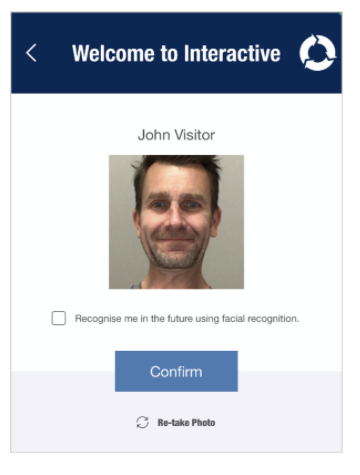
Visitors that do opt-in will be automatically recognised when they sign out (as well as on future visits), and they simply have to press the “Sign Out” (or “Sign In”) button:
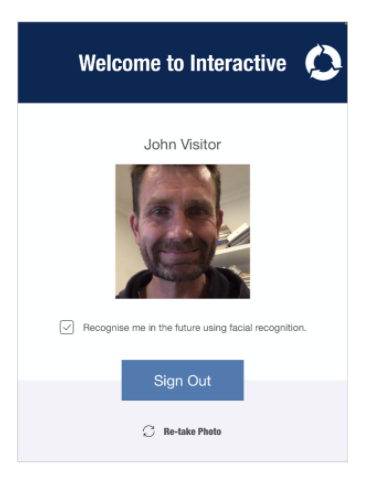
This is incredibly convenient for regular visitors to your offices, such as cleaners, maintenance staff, suppliers, and customers.
To remove the confirmation step, and make Visitor Registration completely touchless, you can specify in your Screen details:
mode=notouch
To turn off facial recognition altogether, you can disable the User Consent switch in your “Visitor Registration” Access Point Type. Once you do this, visitors will not get the option to opt-in to use facial recognition.
Note: If you have enabled host selection or screening questions, these steps have to be completed on each visit, even if a visitor has been recognised using facial recognition.
