When setting up Noahface Visitor Registration, how do I add a visitor registration group?
How to add a visitor registration group
Select the Users menu and then the Groups tab, and then press the + Add group button to add a group called “Visitors”.
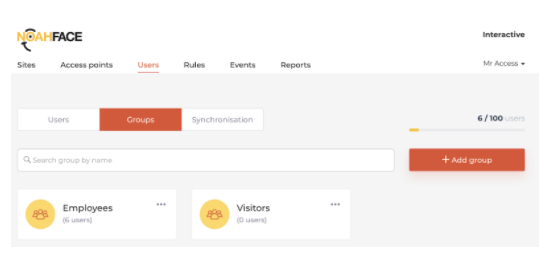
Note: You should also have a group or group for your employees.
![Pay Cat Logo New 2.png]](https://www.paycat.com.au/hs-fs/hubfs/Pay%20Cat%20Logo%20New%202.png?height=50&name=Pay%20Cat%20Logo%20New%202.png)