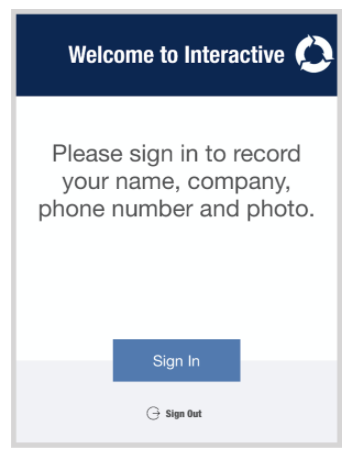- Knowledge Base AU
- NoahFace
- NoahFace Dashboard
-
Payroll
-
NoahFace
-
Your training
-
Reporting
-
Add Ons (AU)
-
Awards and Employment Agreements
-
Partners (AU)
-
Time and Attendance (AU)
-
Timesheets (AU)
-
Timesheets (MY)
-
Video Tutorials
-
Director Pays
-
Pay Runs (AU)
-
Business Settings
-
General (NZ)
-
General (AU)
-
Business Settings (SG)
-
Business Settings (NZ)
-
Getting Started (AU)
-
Rostering (AU)
-
Pay Conditions
-
Timesheets
-
Brand/Partners (NZ)
-
Business Settings (AU)
-
Product Release Notes
-
Timesheets (SG)
-
API (AU)
-
Swag
-
Partners (SG)
-
Timesheets (NZ)
-
Business Settings (MY)
-
Partners (UK)
-
Partners (MY)
-
ShiftCare
-
Employees
When setting up Noahface Visitor Registration, how do I add my corporate branding?
Corporate Branding
Home Screen
You can replace the animated NoahFace logo with an image or short video that reflects your corporate branding. This can be any of the following formats:
- PNG
- JPEG
- GIF
- MOV
- MP4
and should be in a portrait orientation. The ideal resolution is 768 x 1024 pixels, but the NoahFace App will re-size it to fit.
You can change your home screen image in the Overview section under the Sites menu in the Dashboard.
Colours
NoahFace will automatically extract the primary and secondary colours from your home screen image. If you prefer, you can set these colours manually in your Screen details by specifying them in RGB format:
primary=#FF0000, secondary=#00FF00
Welcome Message
At the top of each screen you will see the message “Welcome to ............” where .......... is the name of your organisation as configured in the Overview section under the Sites menu in the Dashboard. If you prefer, you can set this message manually in your Screen details by specifying it as follows:
welcome=Greeting from NoahFace
Small Logo
You can optionally add a small company logo to the right-hand side of the welcome message. This can be configured under:
Settings / Options / Small Logo
This logo should ideally be in PNG format, have a transparent background, and have a width of less than 200 pixels.