When setting up Noahface Visitor Registration, how do I configure what type of photograph is collected?
Configuring photograph type on Noahface Visitor Registration
NoahFace Visitor Registration allows you to collect photographs of all visitors. Photographs are collected immediately after the visitor’s phone number.
You can configure what type of photograph to collect in the NoahFace App under:
Settings / Facial Recognition / Event Photos
The options are as follows:
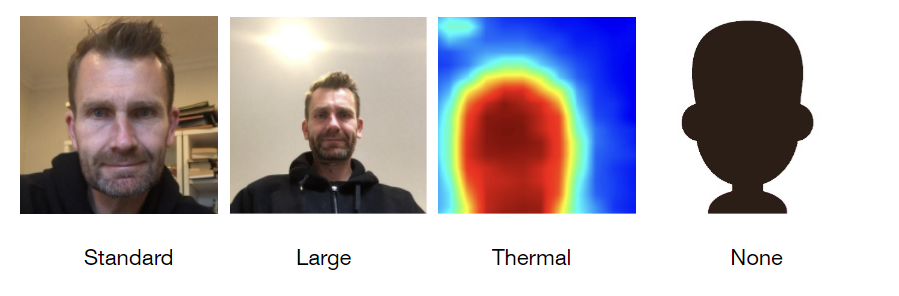
For Standard and Large photographs, your visitors can take their photos as follows:
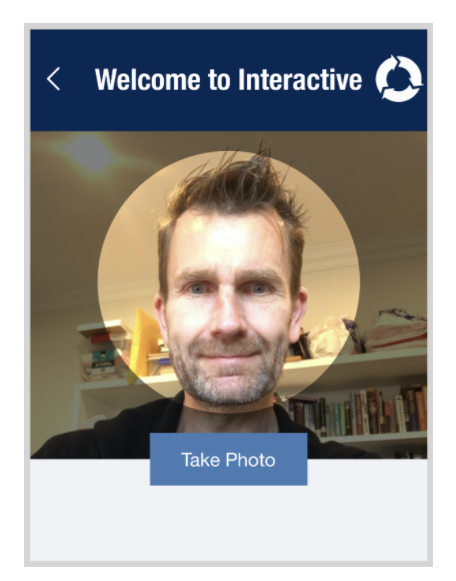
![Pay Cat Logo New 2.png]](https://www.paycat.com.au/hs-fs/hubfs/Pay%20Cat%20Logo%20New%202.png?height=50&name=Pay%20Cat%20Logo%20New%202.png)