Noahface Visitor Registration, can I add extra screening questions?
Adding extra screening questions
NoahFace Visitor Registration supports optional screening questions that typically relate to either:
- Health
- Safety
- Confidentiality
The list of Yes/No questions can be configured by specifying the "questions" option in the Screen details (each question is separated by a semi-colon). For example:
questions=In the last 14 days have you had a sore throat or flu-like symptoms?; In the last 14 days have you had contact with anyone who has been diagnosed with COVID-19?; In the last 14 days have you visited any COVID-19 hotspots?
The title and button text on the screening question page can also be configured by specifying the "screening" and "agree" options respectively. For example:
screening=COVID-19 Screening, agree=Next
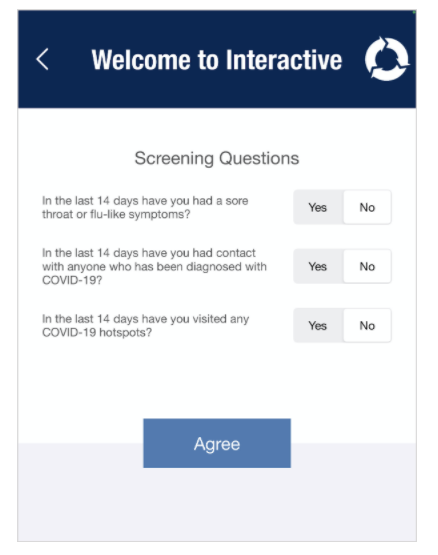
The acceptable answer to the screening questions is assumed to be "No". You can change this by specifying the "answers" option in the Screen details, either as a single value or a list of values. For example:
answers=yes
answers=yes;no;yes
If the visitor answers any question in an unacceptable way, they will be denied access. You can configure the message they will see by specifying the "deniedmsg" option in the Screen details. For example:
deniedmsg=Please see reception for further instructions.
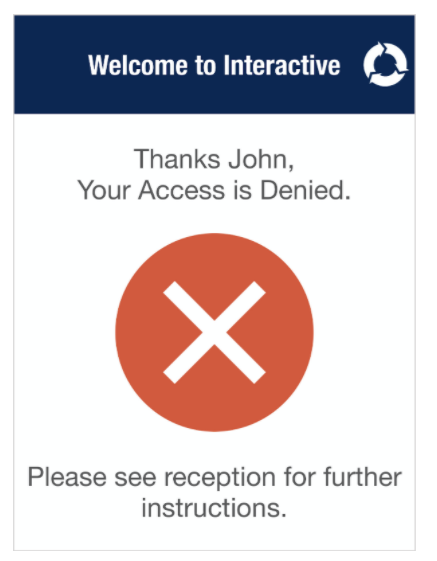
![Pay Cat Logo New 2.png]](https://www.paycat.com.au/hs-fs/hubfs/Pay%20Cat%20Logo%20New%202.png?height=50&name=Pay%20Cat%20Logo%20New%202.png)