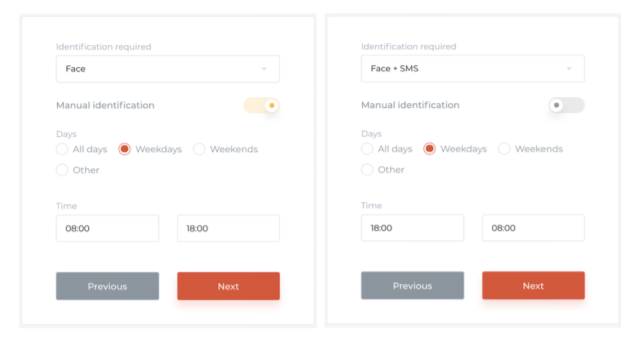- Knowledge Base AU
- NoahFace
- NoahFace Dashboard
-
Payroll
-
NoahFace
-
Your training
-
Reporting
-
Add Ons (AU)
-
Awards and Employment Agreements
-
Partners (AU)
-
Time and Attendance (AU)
-
Timesheets (AU)
-
Timesheets (MY)
-
Video Tutorials
-
Director Pays
-
Pay Runs (AU)
-
Business Settings
-
General (NZ)
-
General (AU)
-
Business Settings (SG)
-
Business Settings (NZ)
-
Getting Started (AU)
-
Rostering (AU)
-
Pay Conditions
-
Timesheets
-
Brand/Partners (NZ)
-
Business Settings (AU)
-
Product Release Notes
-
Timesheets (SG)
-
API (AU)
-
Swag
-
Partners (SG)
-
Timesheets (NZ)
-
Business Settings (MY)
-
Partners (UK)
-
Partners (MY)
-
ShiftCare
-
Employees
How do I set up stand-alone Door Access Rules in NoahFace?
If you are concerned about facial recognition being circumvented using photographs, you should consider carefully what access rules you have in place
If you are using NoahFace Access integrated with an existing access control system, you might choose to use facial recognition for identification only during office hours, and to rely on an alternative identification technology at night and on weekends.
If you are using NoahFace Access stand-alone, you might consider time of day rules and/or increasing security using two-factor authentication. For example, you might allow access using facial recognition only during office hours, but require the use of facial recognition plus an SMS code outside of these hours. This could be achieved by setting up two rules which are identical except for the identification and timing requirements, as shown below: