- Knowledge Base AU
- NoahFace
- NoahFace Dashboard
-
Payroll
-
NoahFace
-
Your training
-
Reporting
-
Add Ons (AU)
-
Awards and Employment Agreements
-
Partners (AU)
-
Time and Attendance (AU)
-
Timesheets (AU)
-
Timesheets (MY)
-
Video Tutorials
-
Director Pays
-
Pay Runs (AU)
-
Business Settings
-
General (NZ)
-
General (AU)
-
Business Settings (SG)
-
Business Settings (NZ)
-
Getting Started (AU)
-
Rostering (AU)
-
Pay Conditions
-
Timesheets
-
Brand/Partners (NZ)
-
Business Settings (AU)
-
Product Release Notes
-
Timesheets (SG)
-
API (AU)
-
Swag
-
Partners (SG)
-
Timesheets (NZ)
-
Business Settings (MY)
-
Partners (UK)
-
Partners (MY)
-
ShiftCare
-
Employees
What do I do when an employee forgets to clock in or out in the NoahFace app?
How to add and edit events when an employee forgets
When users forget to clock on or clock off, it is sometimes necessary to manually adjust the recorded events. Events can be added by pressing the Add Event button on the Events page:
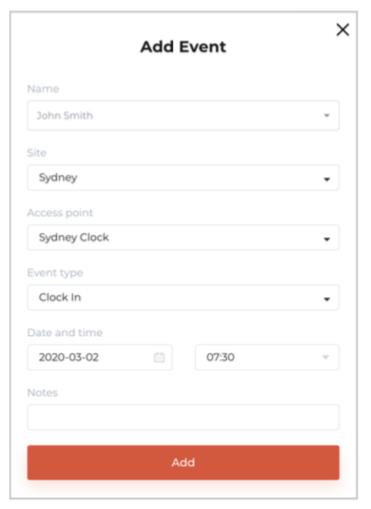
Existing events can be modifying by viewing the Event Details page, and then pressing the edit button (ie: the pencil icon):
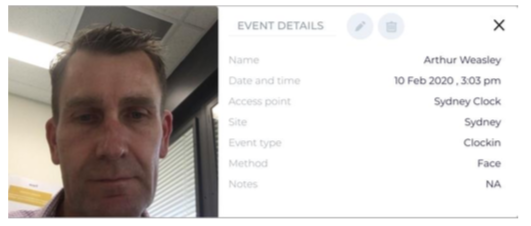
Note: Only clock in and clock out events can be manually adjusted. It is also not possible to edit events when you are integrated with a payroll system – in this case you need to adjust your clocking times in the payroll system.
