- Knowledge Base AU
- NoahFace
- Registering an employee
-
Payroll
-
NoahFace
-
Your training
-
Reporting
-
Add Ons (AU)
-
Awards and Employment Agreements
-
Partners (AU)
-
Time and Attendance (AU)
-
Timesheets (AU)
-
Timesheets (MY)
-
Video Tutorials
-
Director Pays
-
Pay Runs (AU)
-
Business Settings
-
General (NZ)
-
General (AU)
-
Business Settings (SG)
-
Business Settings (NZ)
-
Getting Started (AU)
-
Rostering (AU)
-
Pay Conditions
-
Timesheets
-
Brand/Partners (NZ)
-
Business Settings (AU)
-
Product Release Notes
-
Timesheets (SG)
-
API (AU)
-
Swag
-
Partners (SG)
-
Timesheets (NZ)
-
Business Settings (MY)
-
Partners (UK)
-
Partners (MY)
-
ShiftCare
-
Employees
How do I register an employee using manager confirmation?
This article explains how to register when a manager requires confirmation
If NoahFace has been configured so that users do not have their own passcodes, then you as a manager are required to confirm their identify during the registration process. When they register, they will see the following screens:
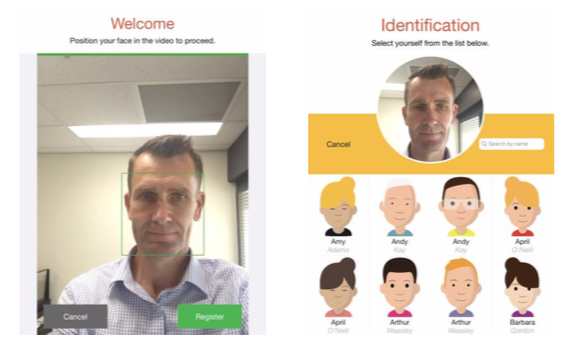
They should select themselves from the list of users – they can search if there are large numbers of users. Once they do this, they need to stand aside, and you as a manager need to confirm their identity using your own passcode.
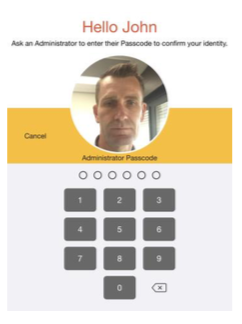
You then need to stand aside, and have them confirm their acceptance of the privacy statement:
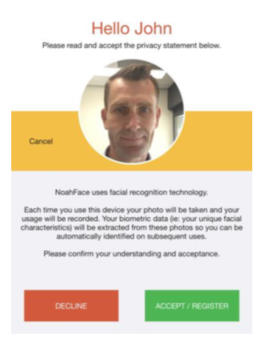
Once a user is registered, you should ask them to test the recognition process by standing in front of the iPad again.
