- Knowledge Base AU
- NoahFace
- Registering an employee
-
Payroll
-
NoahFace
-
Your training
-
Reporting
-
Add Ons (AU)
-
Awards and Employment Agreements
-
Partners (AU)
-
Time and Attendance (AU)
-
Timesheets (AU)
-
Timesheets (MY)
-
Video Tutorials
-
Director Pays
-
Pay Runs (AU)
-
Business Settings
-
General (NZ)
-
General (AU)
-
Business Settings (SG)
-
Business Settings (NZ)
-
Getting Started (AU)
-
Rostering (AU)
-
Pay Conditions
-
Timesheets
-
Brand/Partners (NZ)
-
Business Settings (AU)
-
Product Release Notes
-
Timesheets (SG)
-
API (AU)
-
Swag
-
Partners (SG)
-
Timesheets (NZ)
-
Business Settings (MY)
-
Partners (UK)
-
Partners (MY)
-
ShiftCare
-
Employees
Registering using User Passcodes
Registering using User Passcodes
If NoahFace has been configured so that users are allocated their own passcodes, they will receiver these by SMS or Email. When they register, they will see the following screens:
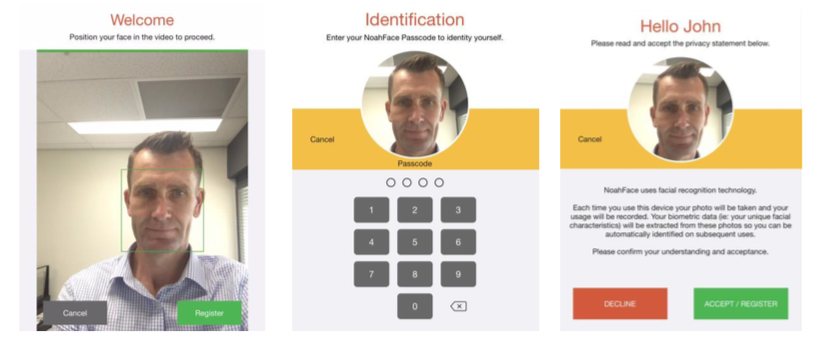
While it is possible for employees to self-register, it is recommended that as a manager you assist them. During the registration process, it is critical that you stand to the side of the iPad so you are not in camera view.
Once a user is registered, you should ask them to test the recognition process by standing in front of the iPad again.
