How to Export Employee Details from Reckon Hosted
This Article explains the process on exporting Employee details from Reckon Hosted.
You can export employee data by following these steps:
1. Select: File > Utilities > Export > Lists to IIF Files.
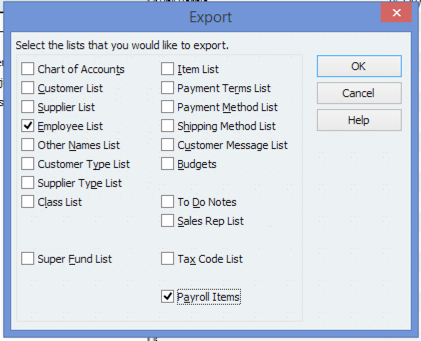
2. Then select Ok.
3. You can use these employee details export from Reckon Hosted and copy/paste the data required into an Import Employee Excel/CSV file.
4. To do this in the system select:
Employees > Employee Import/Import Employee's
5. Proceed to attach the spreadsheet document to import the employee details.
Tip: Add an employee in the system first manually, then export the Employee details from the payroll platform. You can use this template to fill in copy/paste all other employee data from your existing software before importing it into the system.
If you have any feedback or questions please contact us via support@yourpayroll.com.au
![Pay Cat Logo New 2.png]](https://www.paycat.com.au/hs-fs/hubfs/Pay%20Cat%20Logo%20New%202.png?height=50&name=Pay%20Cat%20Logo%20New%202.png)