How do I reset a user's passcode in NoahFace?
This article explains how to reset a passcode
Passcodes are 6 digit numbers that uniquely identify a user within an organisation. Once a passcode is allocated, it will not change unless it is manually reset.
Passcodes are normally allocated when a user is first added to NoahFace, either manually, via a CSV import, or through a synchronisation. They are sent to users via either SMS (if the user has a phone) or email (if the user has an email address).
If you have a need to reset a user’s passcode, you can do this by selecting Send Registration from the context menu next to the user on the Users page.
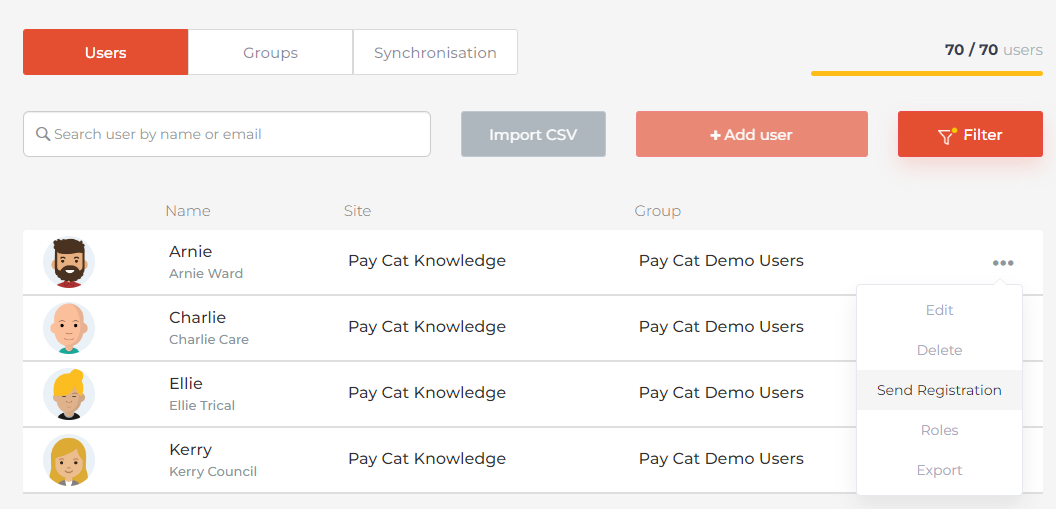
Note that it may take up to 5 minutes for an iPad to become aware that a user’s passcode has been reset.
![Pay Cat Logo New 2.png]](https://www.paycat.com.au/hs-fs/hubfs/Pay%20Cat%20Logo%20New%202.png?height=50&name=Pay%20Cat%20Logo%20New%202.png)