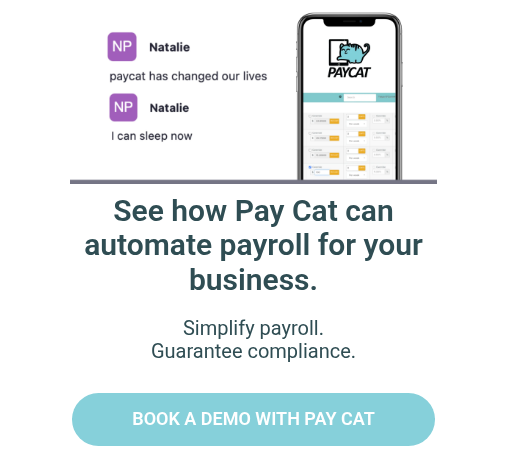EOFY is almost here and if you're running payroll through Employment Hero, now’s the time to make sure everything is in order.
From verifying employee details to reconciling year-end data, there are key steps you’ll need to complete before lodging your finalisation event with the ATO. This guide walks you through the essential EOFY payroll checks to help you stay compliant with STP Phase 2 and avoid costly mistakes.
1.Verify Employee Information in Employment Hero
Ensure all employee details—particularly tax file numbers, email addresses, and postal addresses—are current and accurate. Pay special attention to closely held or foreign employees, as these may require separate reporting.
Tip: Run the Employee Details Report in Employment Hero for a quick audit. Learn more about running this report
Confirm whether your organisation is exempt from FBT under Section 57A of the FBTAA 1986. By default, this is set to ‘No’ in your ATO settings. Ensure fringe benefits amounts are correctly recorded in the finalisation event.
Learn more about FBT settings

Under STP Phase 2, gross income must now be disaggregated into specific components. It’s essential that all pay categories are properly classified according to ATO standards.
Learn more about pay categories
Back to top
New classification rules for deductions apply under STP Phase 2. Employment Hero has introduced several updated categories, including two for Salary Sacrifice, to align with ATO reporting requirements.
Learn more about deduction categories
If you transitioned to Employment Hero from another system during the financial year, double-check that all opening balances are correctly set. This ensures accurate year-to-date totals.
Learn more about opening balances
Back to top
Learn more about RESC deductions
Ensure all pay runs with a date paid on or before 30 June 2024 are finalised to avoid having to lodge an amended finalisation event.
Learn more about finalising a pay run.
Back to top
A crucial part of wrapping up EOFY and reducing filing errors is reconciling employee earnings reported via STP during the financial year. Employee earnings should be processed in finalised pay runs for that same period.
Learn more about completing end of year reconciliations.
Back to top
It’s important that you check that your supplier settings are correct with the ATO. Learn more about STP here. If you’re looking for a detailed walkthrough, the navigating EOFY in payroll webinar can be a valuable resource to understand the process better.
Learn more about completing end of year reconciliations.
After lodging your finalisation event, download key EOFY reports and store them securely for audit purposes. This includes:
-
Finalisation event confirmation
-
STP Summary Report
-
YTD Payroll Report
-
Employee income statements (if needed)
Keeping a digital and/or physical copy of these records can help with internal audits, future reconciliations, and any ATO queries.
Tip: Save EOFY records in a secure, centralised location with access restricted to authorised payroll or finance staff.
Finalising your EOFY payroll isn’t just about ticking boxes, it’s about making sure your business stays compliant, your employees are paid accurately, and your ATO reporting is spot on.
By working through this checklist, you’ll reduce the risk of errors, avoid the need for amended lodgements, and head into the new financial year with confidence.
Need extra support? Catch up on our two most recent EOFY webinars, packed with walkthroughs, tips, and answers to common questions:
EOFY Payroll Checklist: What You Need to Know & Prepare
Prepare for EOFY: Step-by-Step STP Walkthrough
Pay Cat are payroll specialists dedicated to helping Australian businesses simplify payroll and ensure 100% compliance with modern awards. As Employment Hero Payroll experts, we provide tailored solutions that streamline payroll processes, reduce errors, and save time. For SCHADS businesses, our industry-first, 100% compliant SCHADS interpreter template guarantees accurate award interpretation and automation.